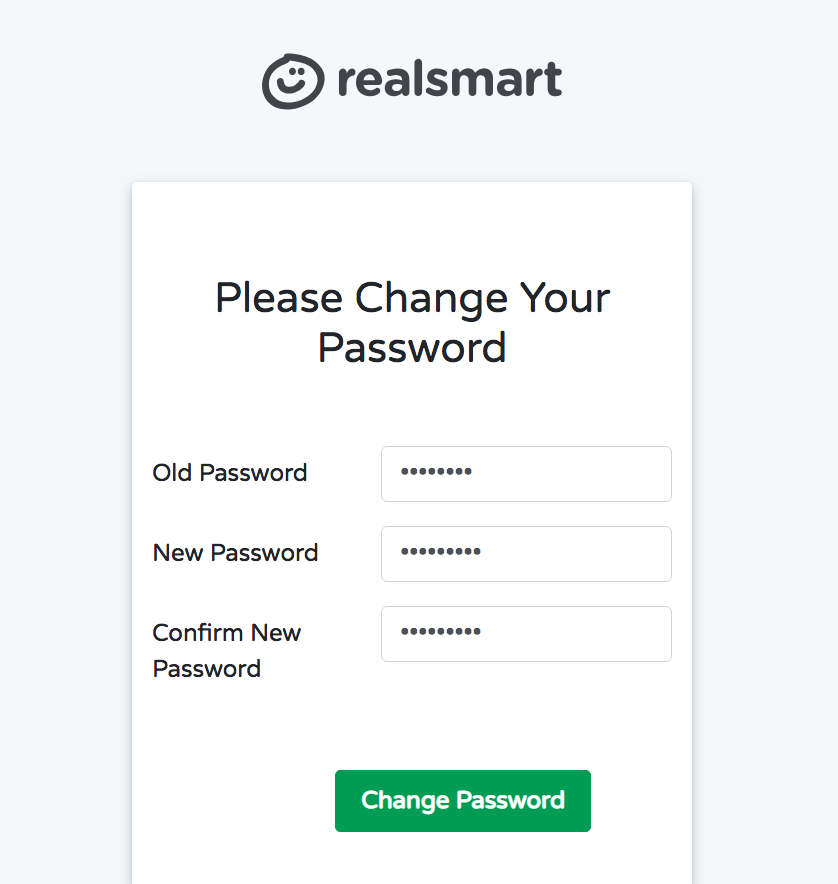smartadmin
Force users to update their passwords
With new options to set password complexity, expiry duration and number of characters
Updated 3 weeks ago
Easily force your users to update their passwords.
Navigate to smartadmin here
Select "Users" from the side menu
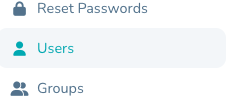
Search for users- e.g. here we have searched for users in 'year-7' and set the number of users to show on the page to 'All'
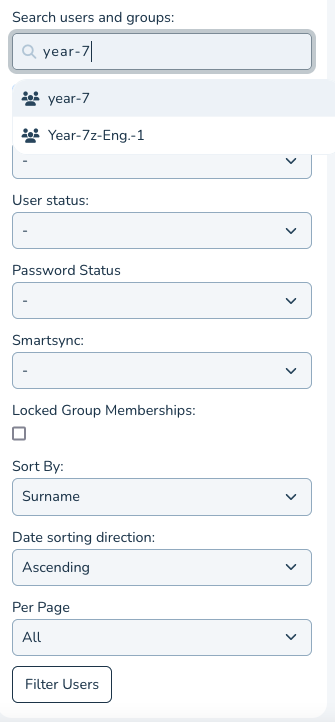
Select the users OR select All user as screenshot, choose Password Actions > Force Change
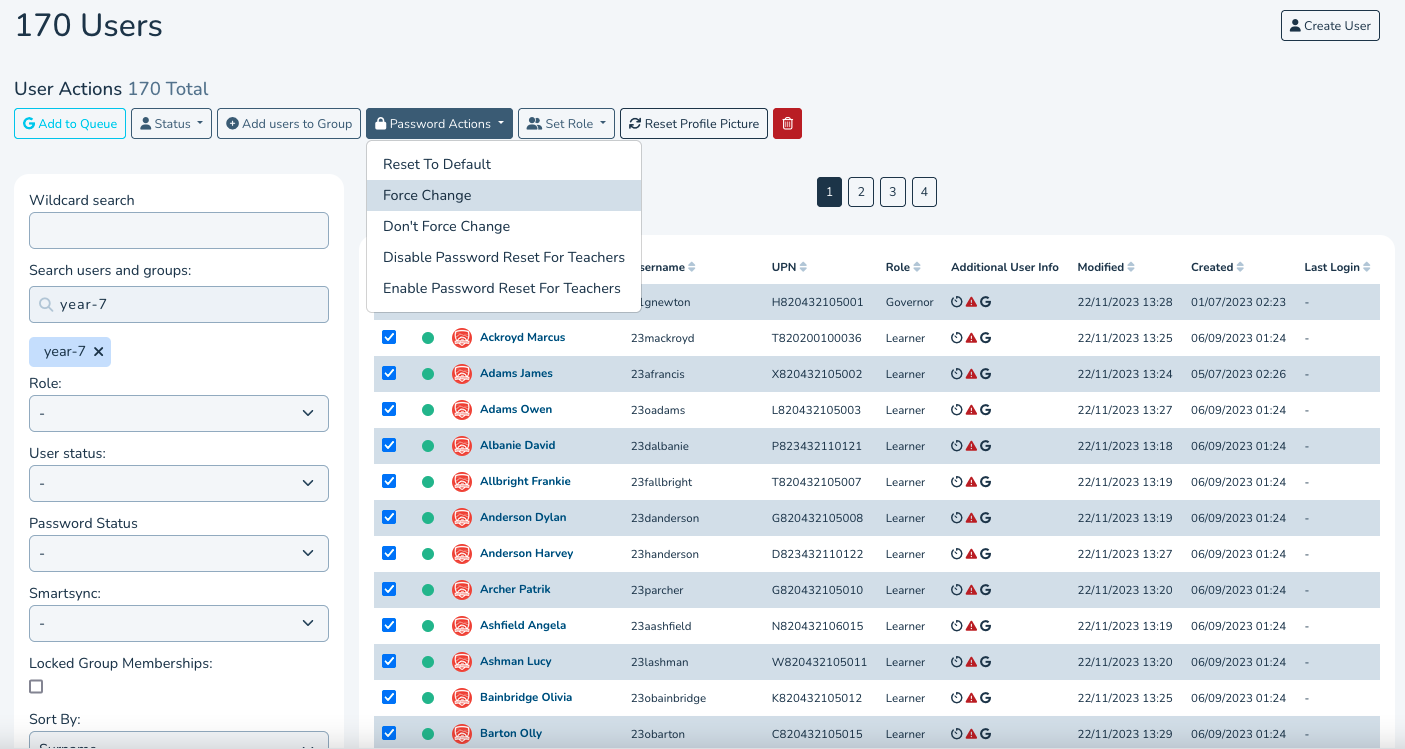
The next time those users sign in they will be presented with the Please Change Your Password page as screenshot below