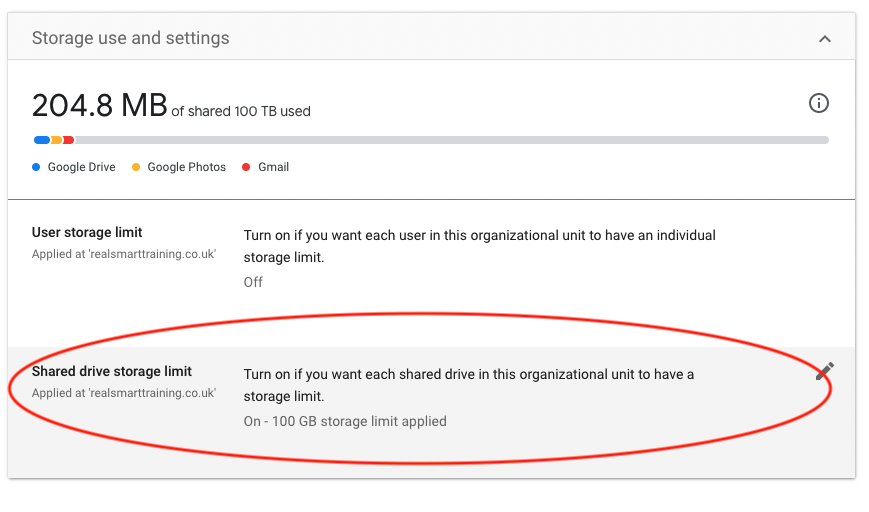G Suite
Google Shared Drive update
Google have rolled out a shared drive update setting the default shared drive limit to 100 GB
Updated 3 weeks ago
Google have previously emailed all admins for all workspace for Education domains but this may have been missed.
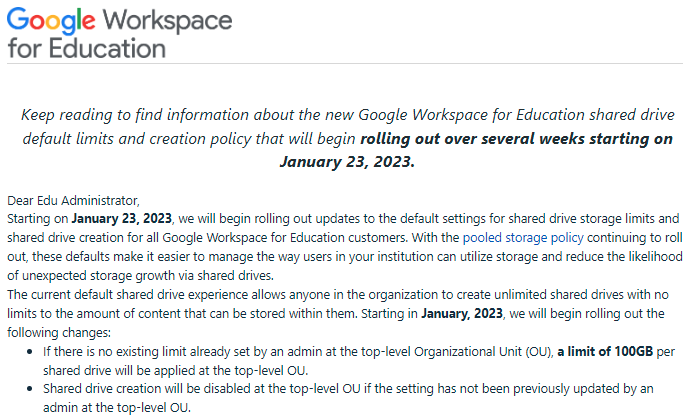
We recommend google admins check and set the limit above googles default of 100 GB if needed.
1- go to admin.google.com
2- click on 'Storage' in the left hand menu
3- under Storage Settings hit 'Manage'
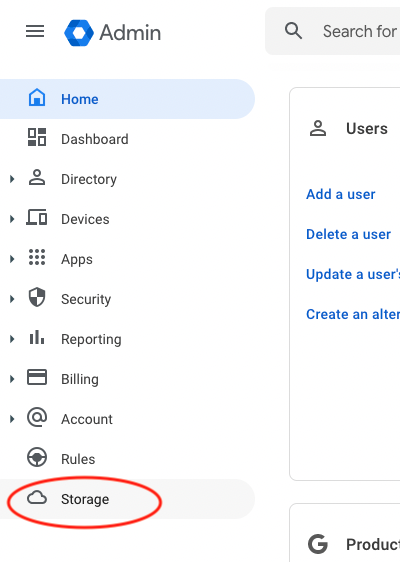
4- from here you can choose the Shared Drive limit for all Shared Drives as screenshot- googles default is 100 GB just type in the limit you want to set for all drives
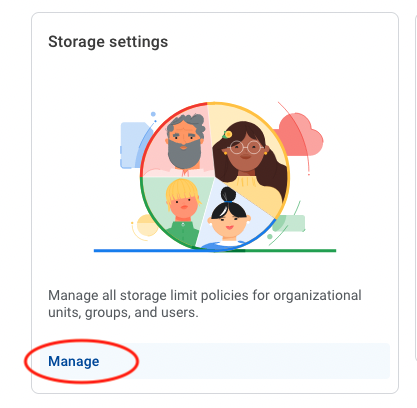
Then for any OUs where users may need lower limits just set them for those OUs.
This article helps understand limits and gives examples where lower limits may be more suitable.
https://support.google.com/a/answer/12033430?hl=en