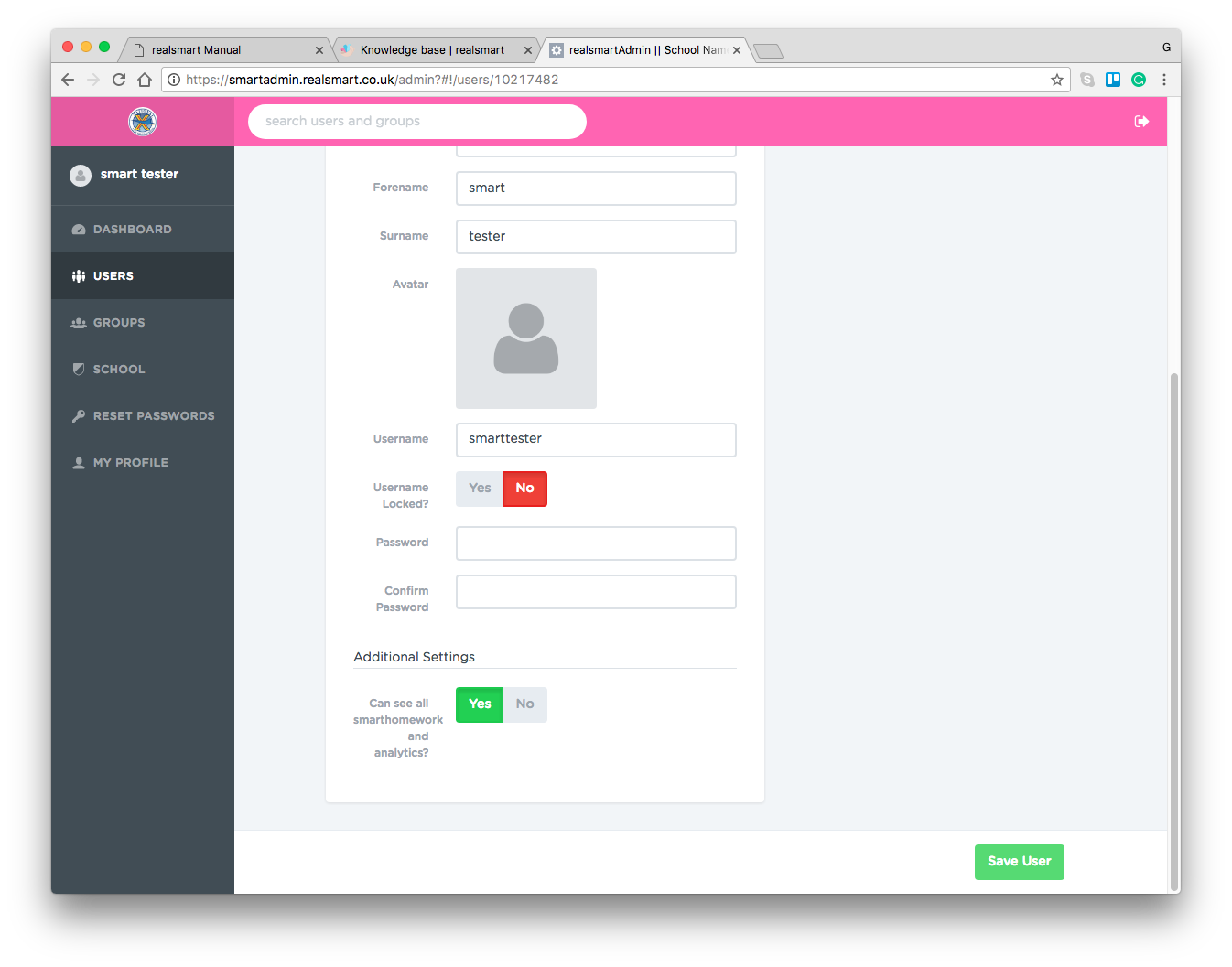smarthomework
How do I enable SLT view for staff?
Updated 3 weeks ago
Easy! Log in to your realsmart admin area, navigate to Users. Then search for any member of staff, select 'edit user' and you will find the option 'Can see all homeworks'. Select yes and scroll to the bottom of the page and select 'Save User'.