Getting Started
How To Change Your Password
Updated 3 weeks ago

Changing the password associated with your account is simple.
Just log in to your smartsite, and in the top right click on your Profile.
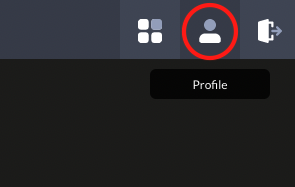
Now that you are logged in, simply go to My Profile and edit your password here
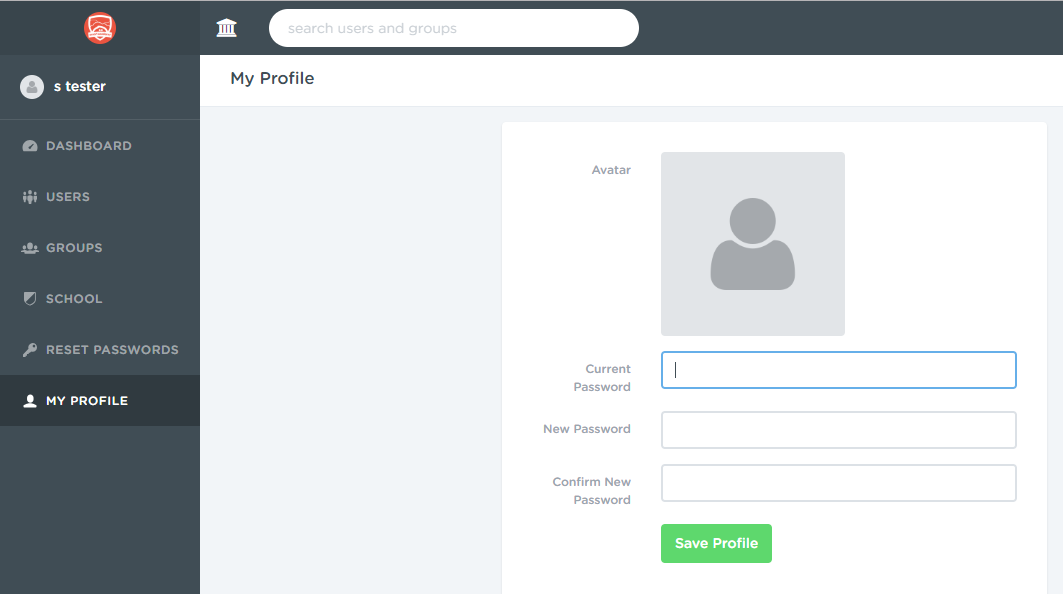
If you have forgotten your password you will need to contact your school admin. Due to data protection regulation, realsmart can not change passwords for staff or students.

