smartadmin
How To Reset Student Passwords Using Your Teacher Account
Reset a students password
Updated 3 weeks ago
If you have a mentor account it is possible to reset the password for a learner. This saves time so that you do not have to contact your School's IT department and saves the lesson being disrupted.
In order to do this simply:

1. Log in to your account, hover over your username and click 'Profile'
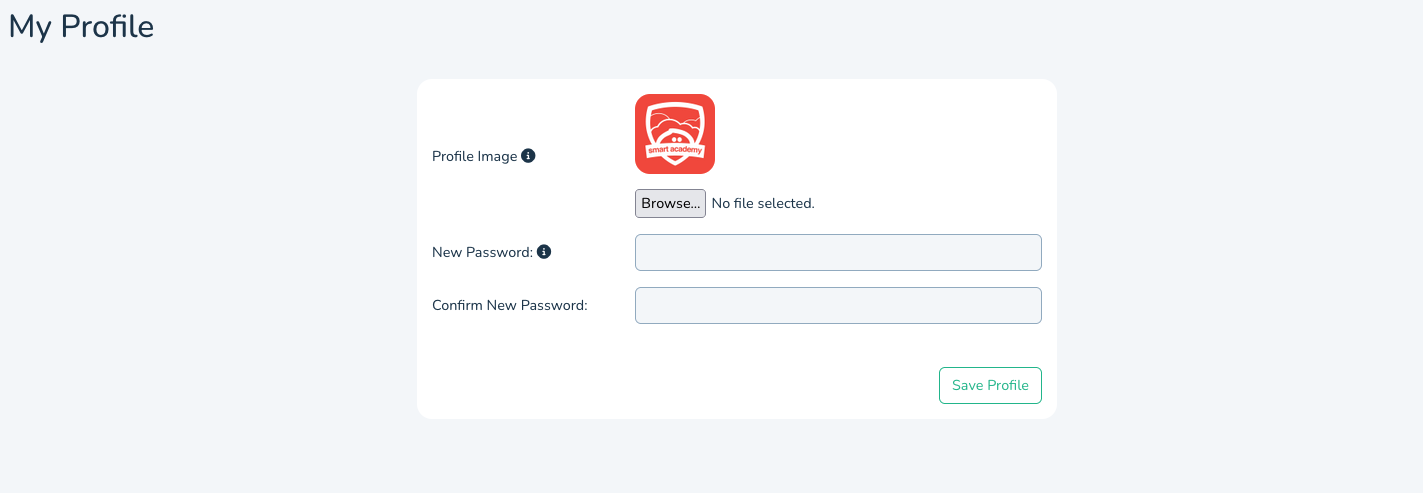
2. Click 'Reset Passwords' on the left hand menu
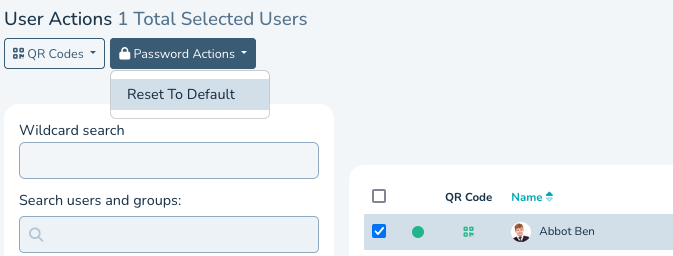
3. Search for the user- tick them and select 'Reset to Default' under the 'Password Actions' Button.
Please be aware that this action cannot be undone.

