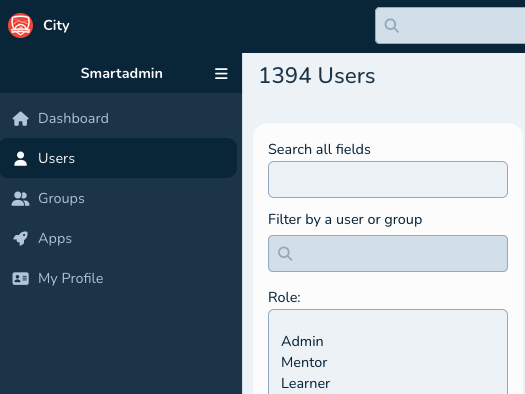smartadmin
New Users and Groups Admin role in realsmart
Not all Admins need superadmin access so we've created a simplified Admin role for Users, Groups and Apps management in smartadmin.
Updated 3 weeks ago
Heres how to set the New reduced admin role for a user
1- Either create a new user in smartadmin or search for an existing user- Here we are searching for our test admin user 'smartadmin'
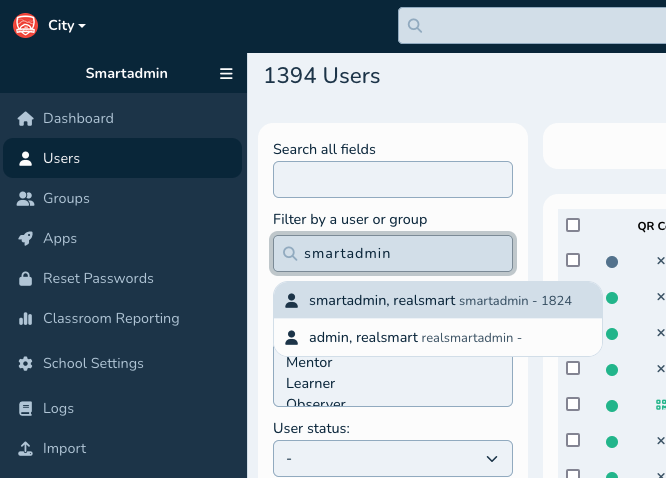
2- Select the user which will take you to their Edit User page
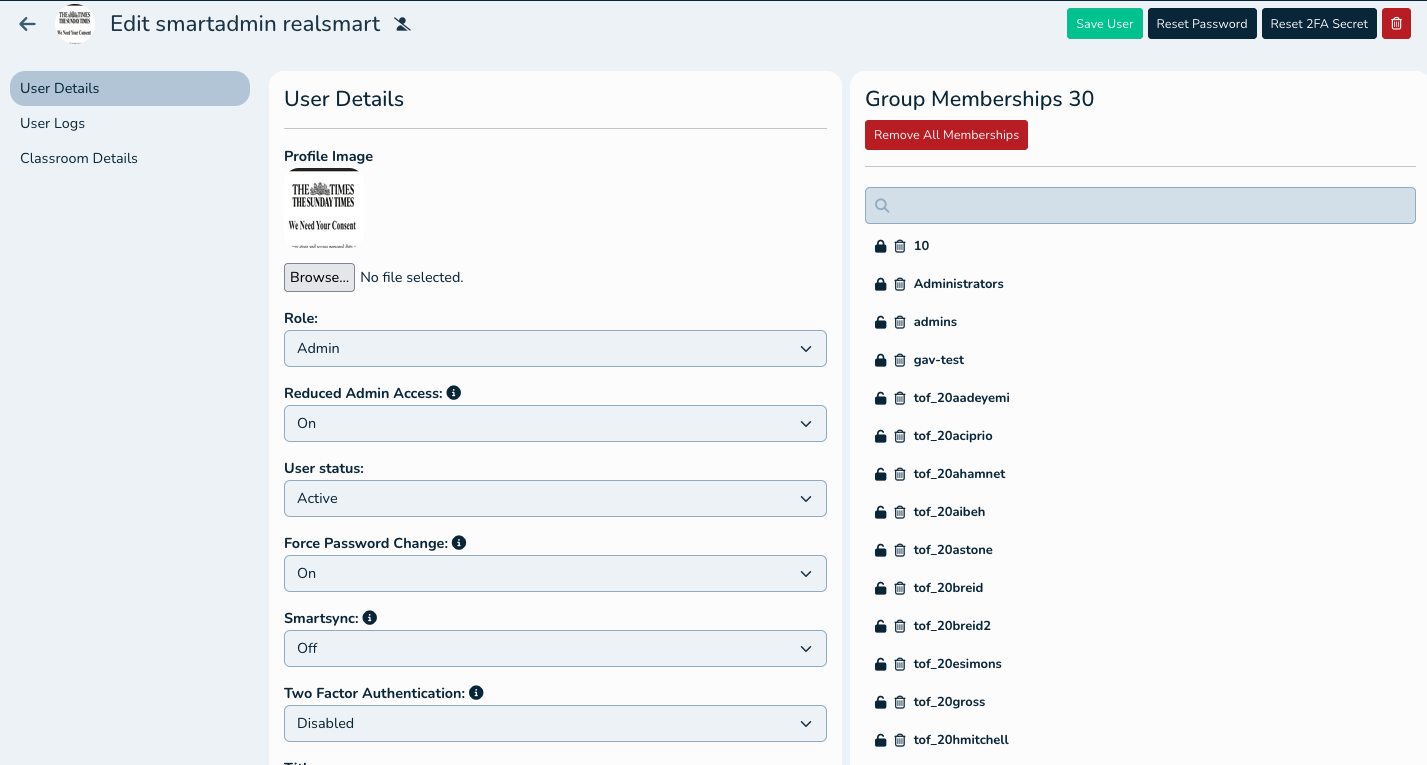
3- The user needs to have the Admin Role enabled then select Reduced Admin Access On from the dropdown
4- Hit the Green 'Save User' button
The user now has limited Admin options in smartadmin Dashboard, Users, Groups, Apps and My Profile. As below: