Shortcodes
[quotes] Shortcode Guide
A user guide for the quotes shortcode.
Updated 2 weeks ago

What does it do?
The quotes shortcode allows you to display a carousel of quotes on the webpage, this is useful for putting either inspirational quotes or ofsted feedback.
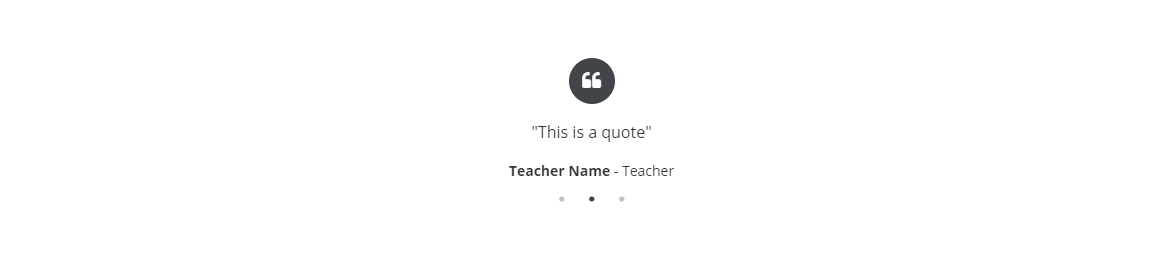
How do I use it?
To embed this shortcode into the page, you need to copy the following HTML:
[quotes][quote author="Headteacher Name" role="Head"]
This is a quote
[/quote][quote author="John Doe" role="Ofsted Inspector"]
This is a quote
[/quote][quote author="Deputy Head Name" role="Deputy Head"]
This is a quote
[/quote][/quotes]Rules:
author="" - sets the author to display for the quote.role="" - sets the role of the author of the quote.
Once you have copied this, paste it into the page in the text editor view, click update/publish, and then refresh the page.

