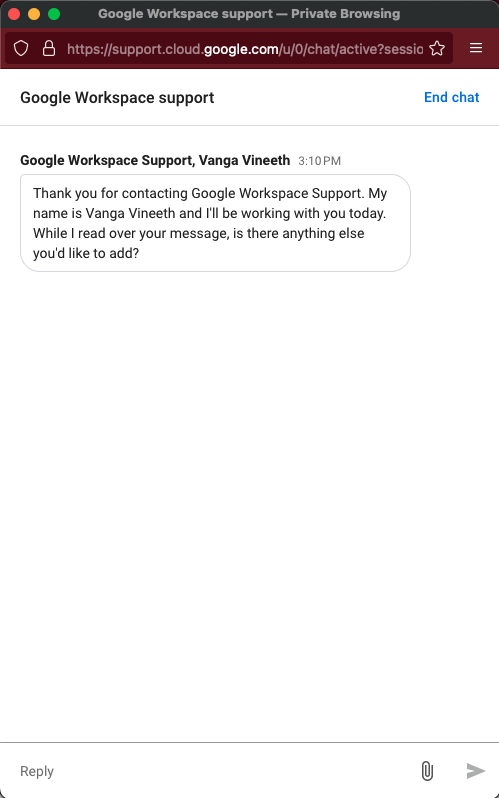G Suite
Requesting support from Google
Updated 3 weeks ago
How to contact google for google support
Google can support you with any aspect of the Googe Apps for Education. Please note that only school Google Apps administrators can request this support.
To access the support control panel log in to google admin at admin.google.com
There you will be logged in to the Google admin dashboard and from there select the '?' Icon, Top Right
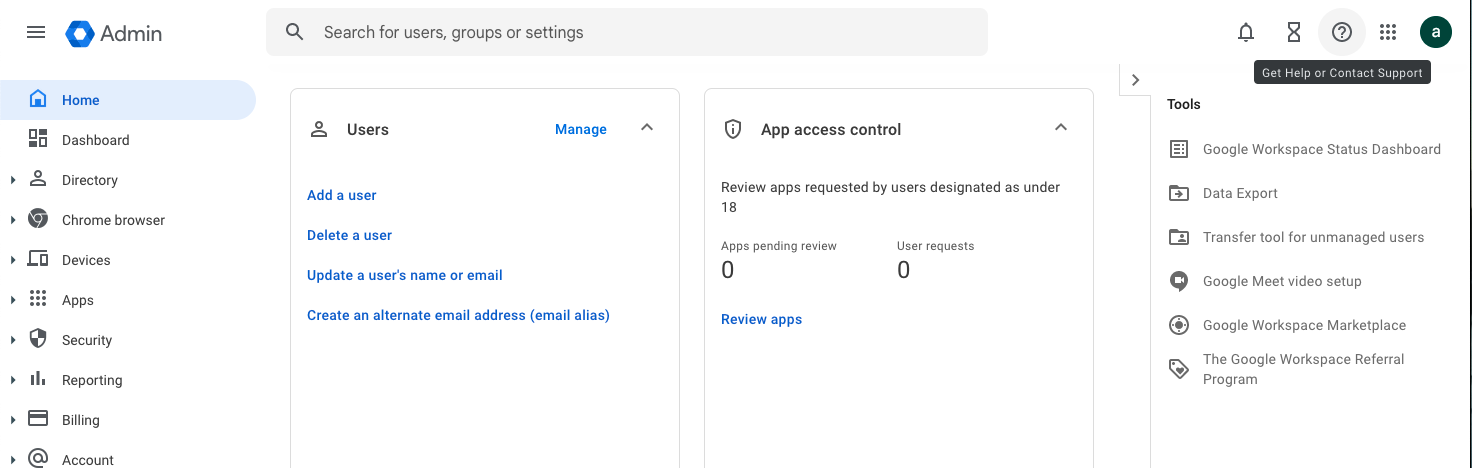
A google Help Assistant pop-up will appear asking you to describe your issue.
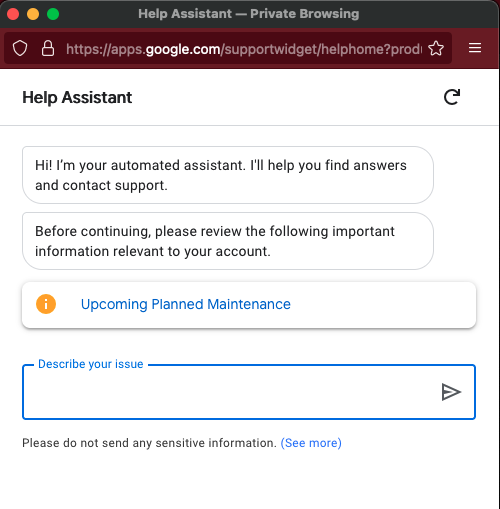
Type in your issue and hit return- Google will search its knowledge base for solutions to the issue.
If this does not help click the 'This didn't help, continue to support' link and select Chat from the options. You will now be able to start a chat conversation with google support