smartsites
Smart Alerts
Updated 3 weeks ago
Creating an Alert on your site is quick and easy
Sign into your wordpress dashboard and click smartplugins>smartalert
Fill in the Alert title and Text and a link if needed, then choose the colour of the alert notice.
Choose the position and style of the Alert
Choose if you want the Alert to be dimissable
See screenshot below for example:
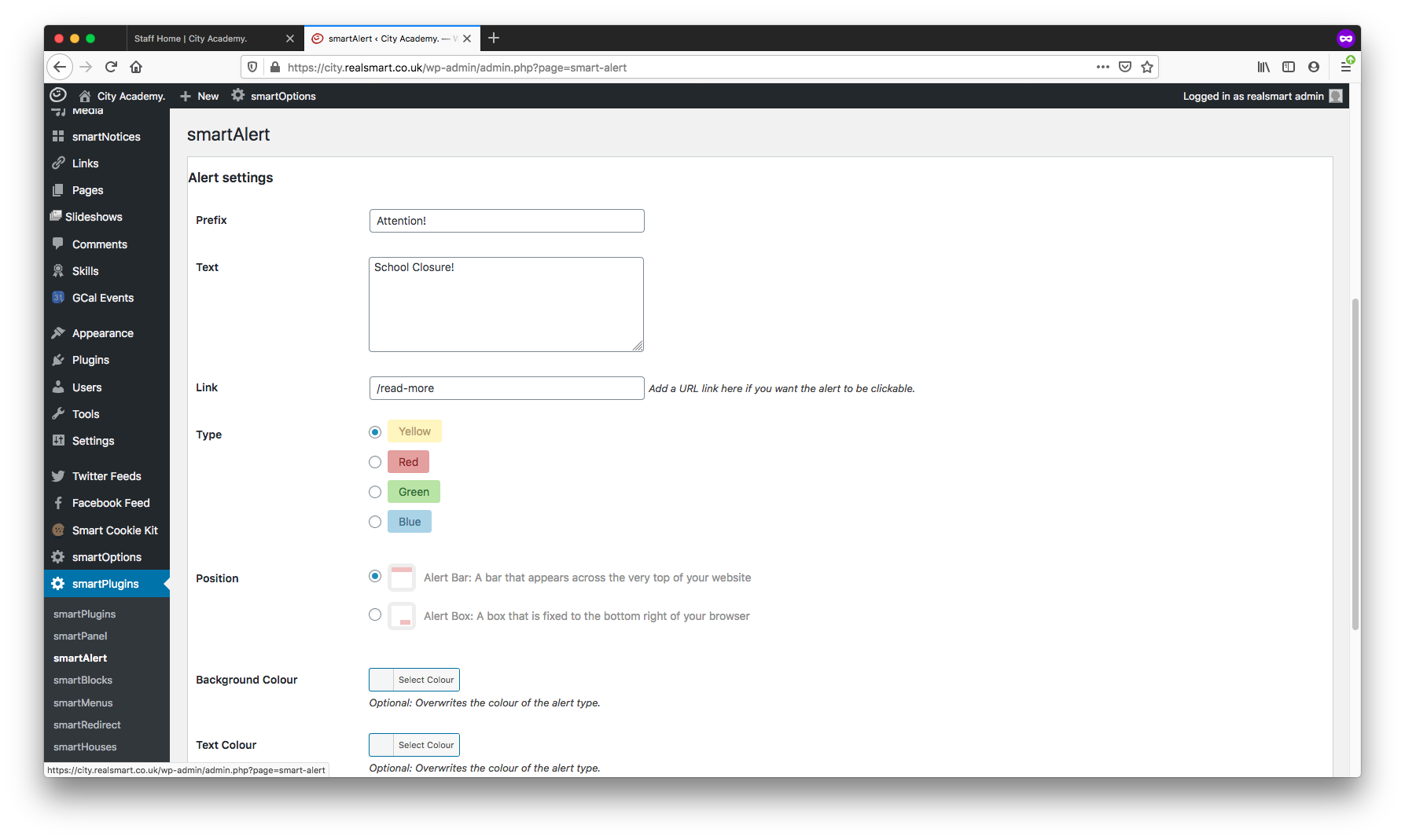
This is how the Alert will look
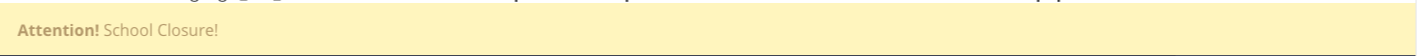
When you want the Alert to be switch off just untick the status enabled box.

