Shortcodes
[smart_countdown_timer] Shortcode Guide
A user guide for the smart_countdown_timer shortcode.
Updated 3 weeks ago

What does it do?
The smart_countdown_timer shortcode allows you to display a countdown timer on a webpage that will update live inside the embed.
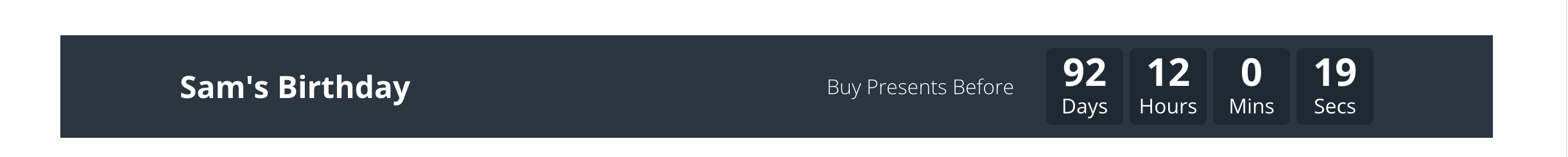
How do I use it?
To embed this shortcode into the page, you need to copy the following HTML:
[smart_countdown_timer title="" message="" countdown_to=""][/smart_countdown_timer]Rules:
message="" - the message displayed beside the counter. (optional)title="" - the title of the countdown.countdown_to="" - the date and time that the countdown ends.
Here is an example of smartFiles with parameters applied:
[smart_countdown_timer title="Sam's Birthday" message="Buy Presents Before" countdown_to="25/7/2024 00:01"][/smart_countdown_timer]Once you have copied this, paste it into the page in the text editor view, click update/publish, and then refresh the page.

