User Guides
Smash Balloon Facebook Feed User Guide
User guide for the facebook component of the smash balloon social plugins.
Updated 2 weeks ago
1. Once the plugin is enabled on the site, this will appear in the left hand menu on the wordpress dashboard.

2. Now that you have navigated to the dashboard of the plugin please click "Add New".
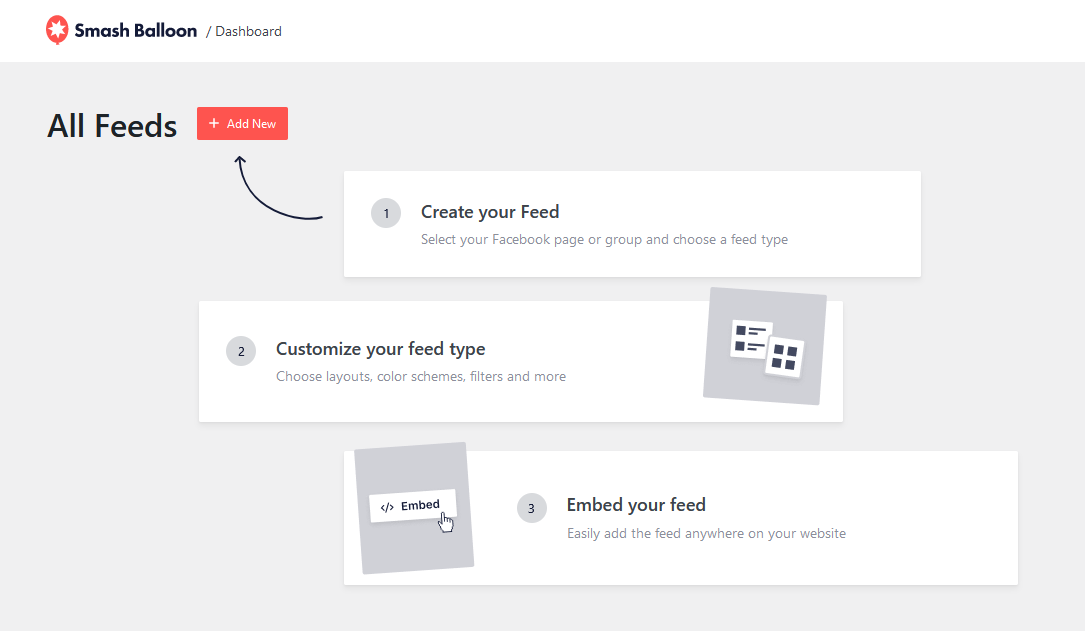
3. Select the type of media you would like to embed, for this example we will be using the "Timeline" option.
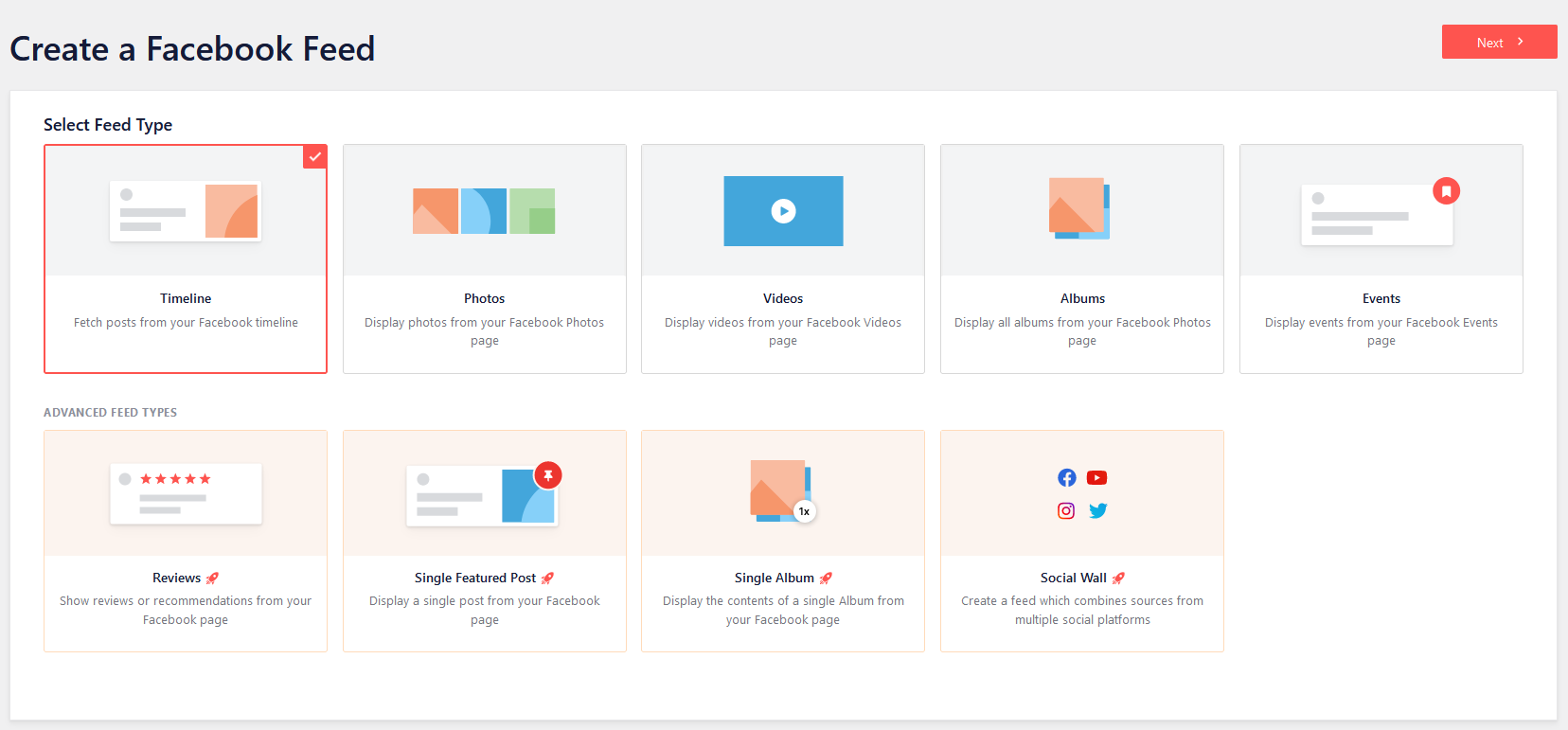
4. You will then be prompted to "Select a source" which is the account you would like to connect to the plugin.
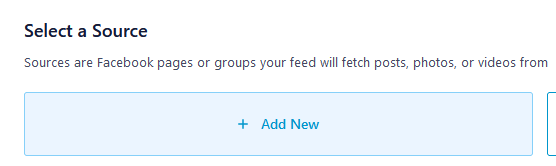
5. You will then be prompted to select the source type and connect a facebook account.
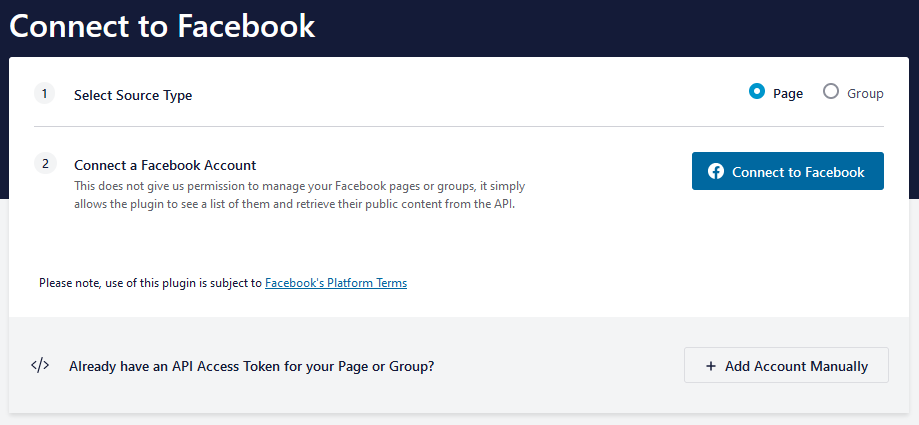
6. After you have logged into the facebook account, you will be able to go back to the smash balloon dashboard and copy the provided shortcode, which you will then be able to add into the page.

