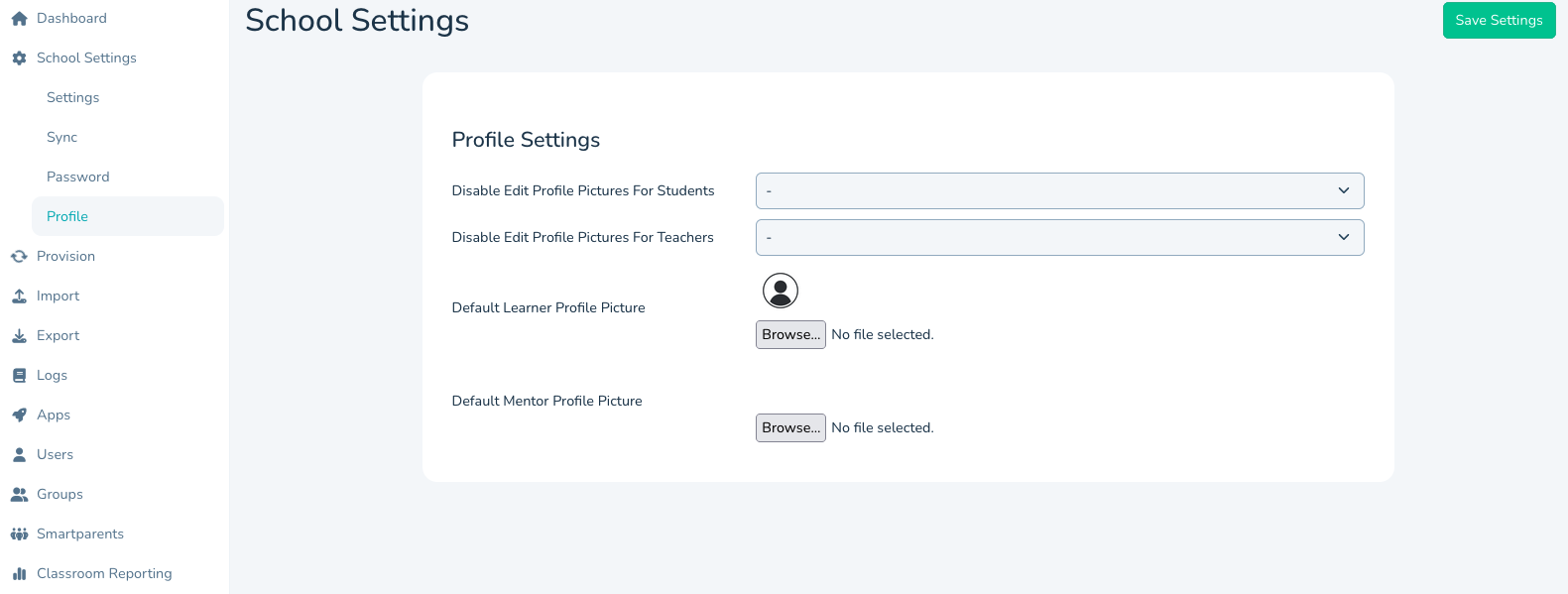smartadmin
Sync Staff and Students MIS Profile Photos to realsmart and google.
This requires the Optional "Photo read" scope to be allowed in your Wonde Dashboard
Updated 3 weeks ago
Once you have enabled the Photo Read scope in wonde you are ready to switch On the profile photo sync in smartadmin:
Sign into smartadmin here
Navigate to School Settings > Sync options
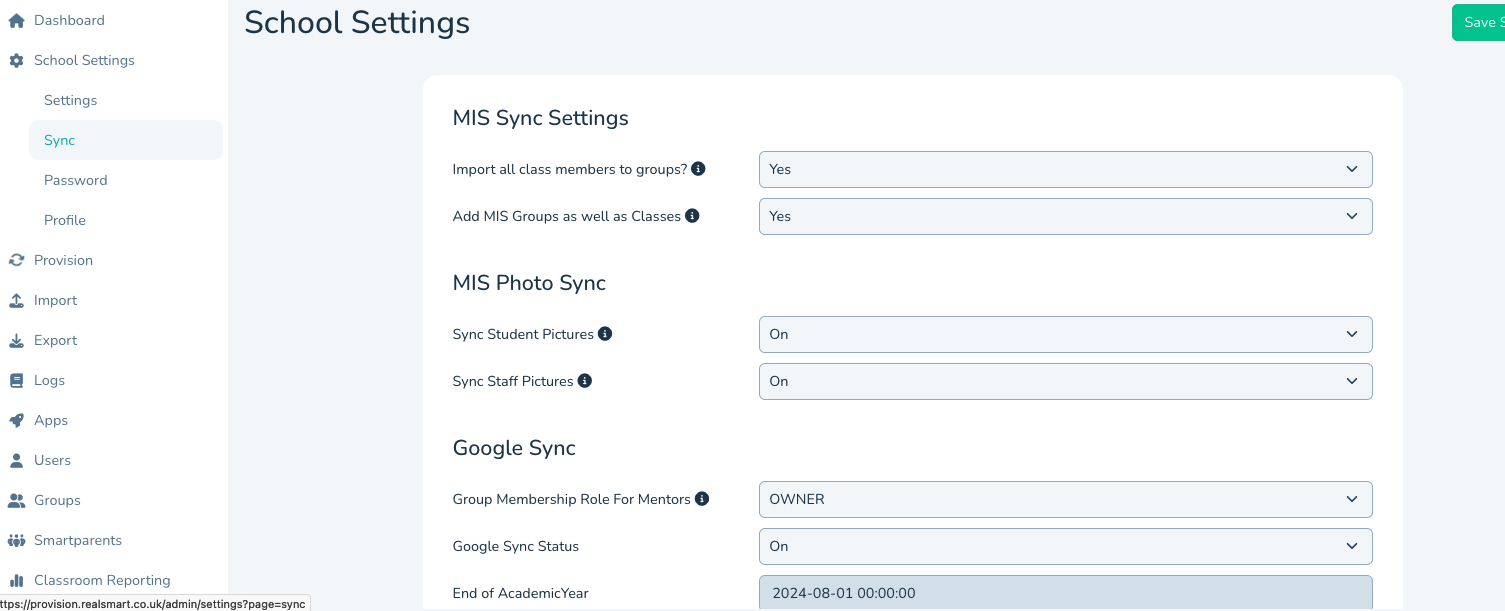
3. Under the MIS Photo Sync options choose which users (staff and/or students) you want to enable sync for and toggle the drop-down to 'On'
4. Hit the 'Save' button top right. Profile photos sync is now enabled and you'll see realsmart users will have an MIS profile photo the next day e.g. profile below
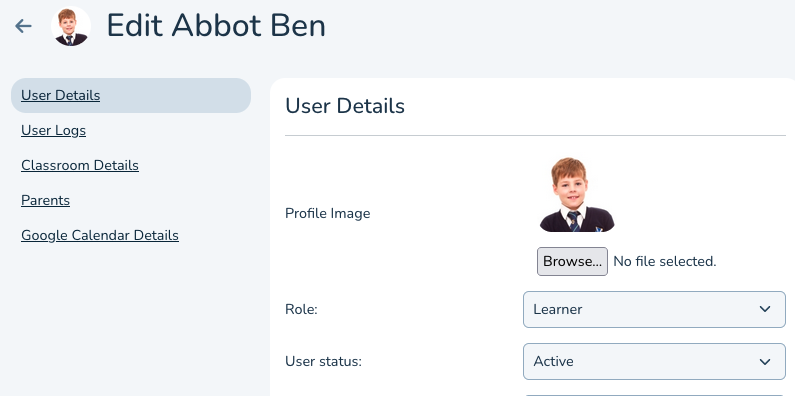
5. Now choose if you want users to be able to manually edit their realsmart profile picture? - This is allowed by default
6. If you want to disable changing profile picture manually, navigate to School Settings > Profile and set 'Disable Edit Profile Pictures' to Yes for the relevant user type
7. Hit the 'Save Settings' button - top right