smartsites
Trust admins access to all schools
Jump between your schools from your admin area
Updated 3 weeks ago
How to access all of your schools from one admin login.
sign into your trust website with an admin account
Hit the 'Smart Admin' Cog button top right
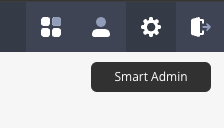
You are now in the Admin area for your Trust
Click the School Picker Dropdown - Top Left and select the school that you wish to edit
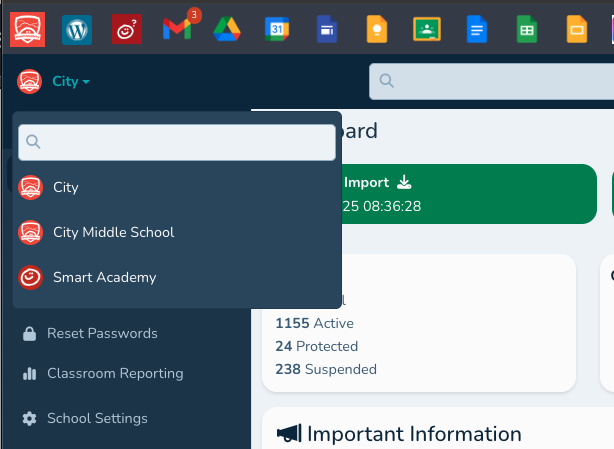
Once you are on the required school hit the 'Wordpress > Dashboard' Button
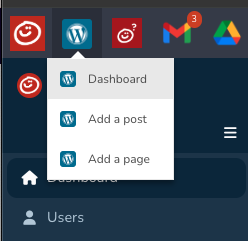
This will redirect you to the schools Wordpress website as a logged in admin user where you can start editing the website

