Data Protection
Cookies Policy- GDPR compliance
Last updated on 27 Oct, 2025
We recommend the Smart Cookie Kit Plugin
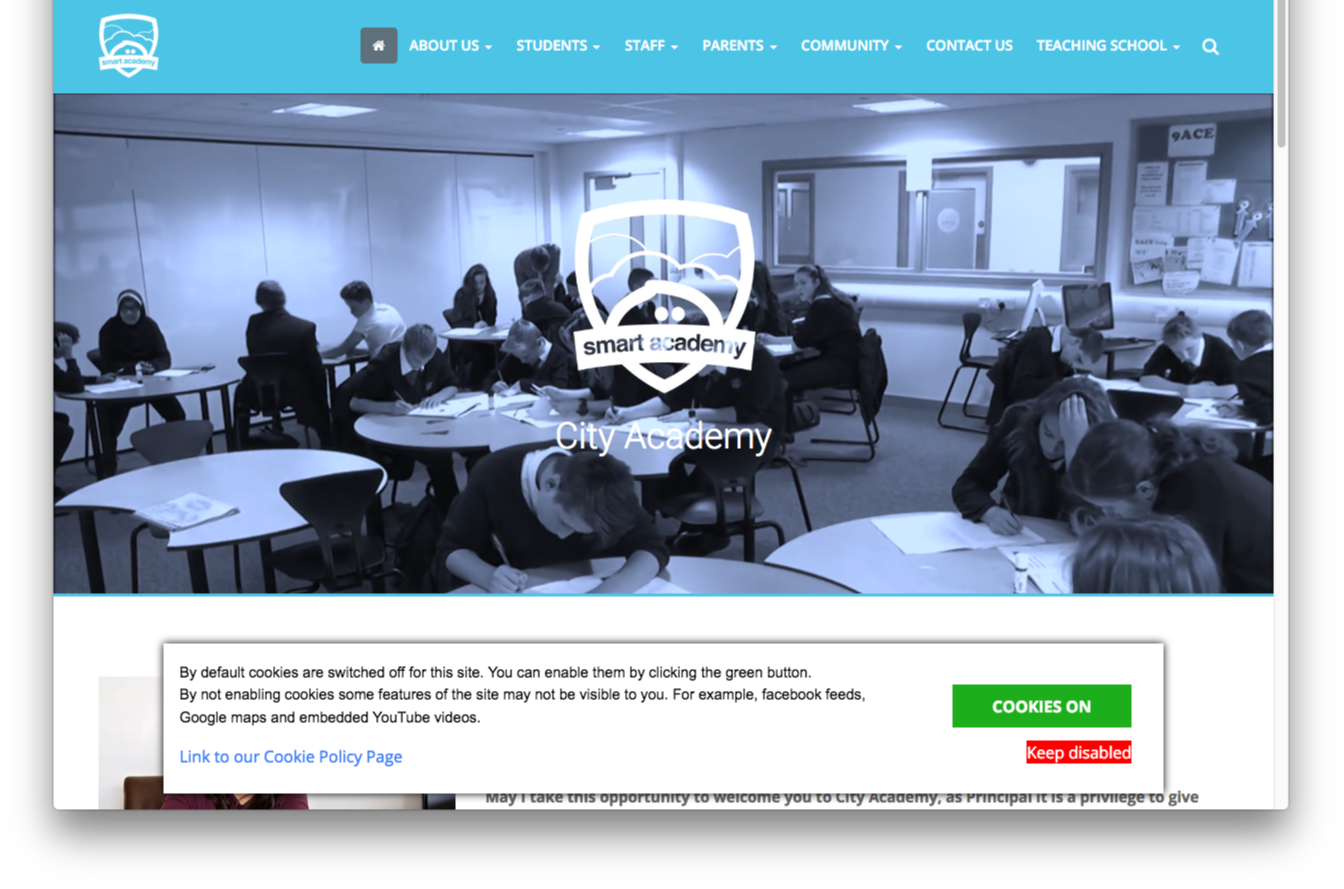
Activate the plugin from your wordpress plugins page.
Click plugins in the left hand wordpress menu> Scroll down to ‘Smart Cookie Kit’ and Activate it.
Once Active you’ll see Smart Cookie Kit in the wordpress left hand menu
Graphic Settings Page:
Our recommend text for the cookies Banner text:
By default cookies are switched off for this site. You can enable them by clicking the green button.
By not enabling cookies some features of the site may not be visible to you. For example, facebook feeds, Google maps and embedded YouTube videos.
Link to your own cookie policy page
YOURWEBSITE.COM/wp-admin/admin.php?page=nmod_sck_graphics
You might want to apply your own settings but to achieve the look we have in the screenshot, please add the following.
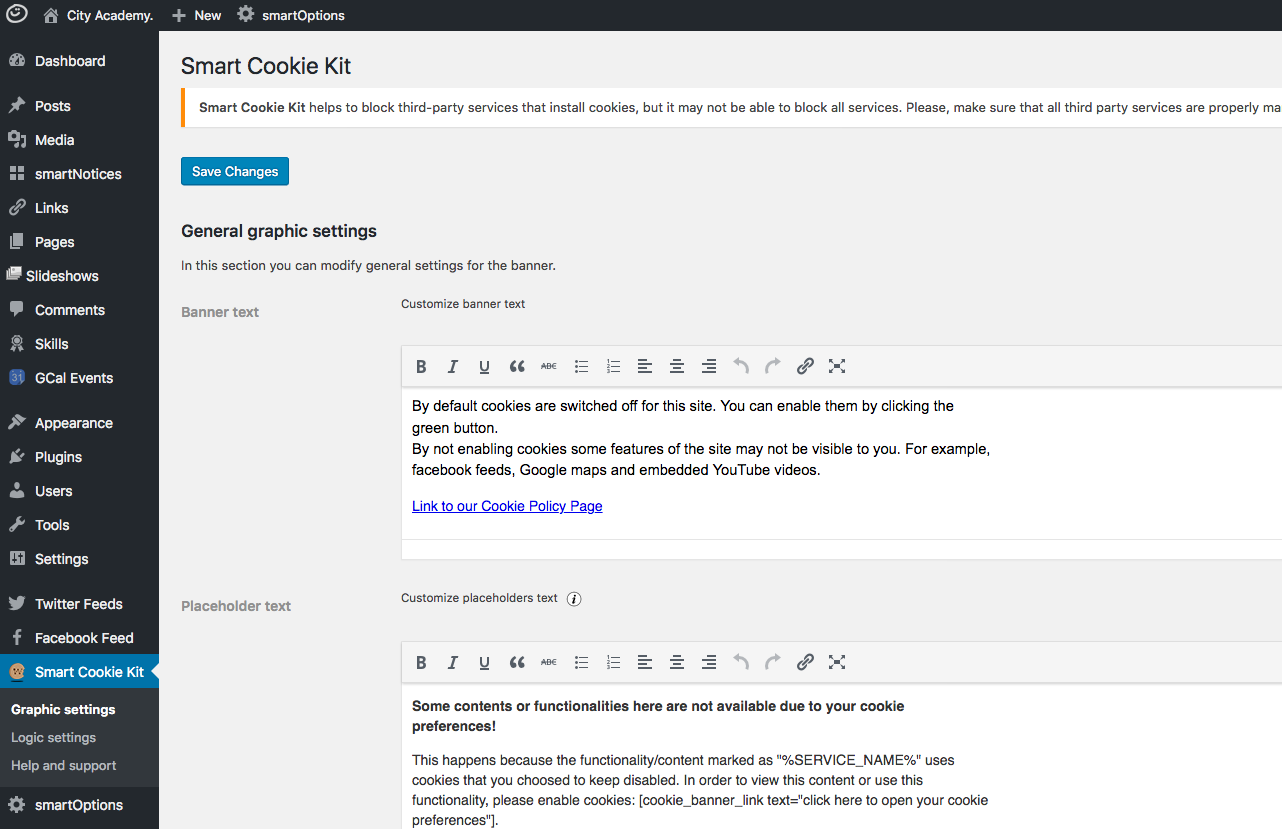
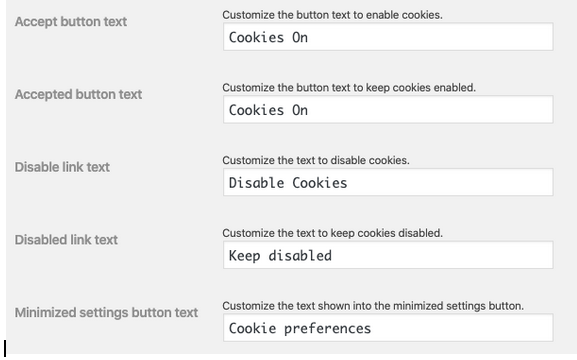
CSS for close link changes the text colour to white.
background-color:#ff0000; float:right;padding:5px 0;margin-right:10px;color:white;
Logic Settings Page:
Our recommended settings are
1 Block Google Tag Manager
2 Minimized button for cookie settings
3 Add placeholders on page
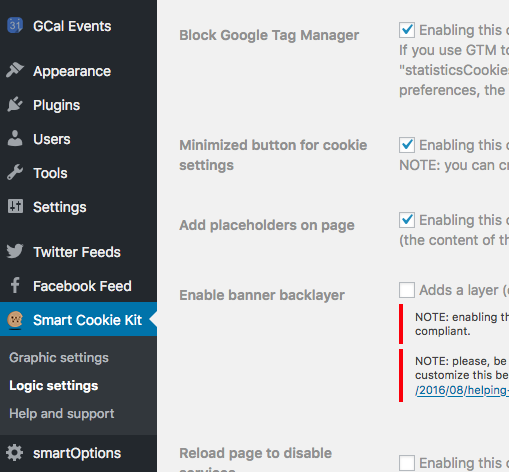
We recommend that you create your own Cookie Page like this one
Our recommended text below:
Cookies and how we use them
What is a cookie?
Like most other websites, we use cookies to help provide you with the best possible browsing experience.
Cookies are small text files that are placed on to your computer or mobile device when you first visit a website or page. They are used for a number of reasons, such as remembering whether you have visited the site before, so that you can remain logged in. They contain information about the use of your computing device but don’t include any personal information about you.
How we use cookies
We may use cookies to:
Make the Website easier for you to use
Improve the speed and security of the Website
Allow you to share our pages on social networks
Provide us with information about how the Website is used so that we can make improvements to the Website
Analyse web traffic. Aggregated usage data helps us improve the website structure, design, content and functions
Identify whether you are signed in to our website. A cookie allows us to check whether you are signed in to the site.
We do not use cookies to:
collect any personal information about you (without your express permission);
collect any sensitive information;
pass data to any advertising networks;
pass personal data to third parties.
Cookies do not provide us with access to your computer or any information about you, other than that which you choose to share with us.
We may use the following types of cookies on the Website:
Session cookies – these are only stored temporarily and are deleted from the user’s device when the browser is closed.
Google Analytics – we may use Google Analytics to measure how our site is used by visitors and to generate reports for our own use. Google Analytics does not collect any personal information about you.
Third party cookies – some of our pages feature YouTube videos and feeds from Twitter. These third party features may use numerous cookies (by default we block these cookies)
Controlling cookies
You can use your web browser’s cookie settings to determine how our website uses cookies. If you do not want our website to store cookies on your computer or device, you should set your web browser to refuse cookies.
However, please note that doing this may affect how our website functions. Some pages and services may become unavailable to you.
Unless you have changed your browser to refuse cookies, our website will issue cookies when you visit it.
To learn more about cookies and how they are used, visit All About Cookies.

