smartadmin
Deleting & Restoring realsmart Users
How to delete a user from realsmart and Google, and how to restore the user back to realsmart and Google.
Last updated on 27 Oct, 2025
Automatic User Suspension and Deletion.
When a user is removed from your MIS, e.g. someone leaves the school their account status in realsmart is automatically changed to SUSPENDED then over the next 24hrs the user's Google account is also set to SUSPENDED and the google account is moved into either Mentors>Suspended OU or Learners>Suspended OU depending on the user type
This means that the user can no longer log into realsmart or Google and their group memberships etc.
After 90 days the suspended realsmart user is purged from realsmart. This allows the realsmart username to be used again e.g. James Smith with username jsmith leaves and jsmith will be available for another new starter.
Realsmart does not delete google user accounts If you need a google account deleteing you'll need to sign into admin.google.com and delete the user account in google direct
Manually Deleting a User
Log into smartadmin
Find the user you wish to delete
Select the checkbox next to the user
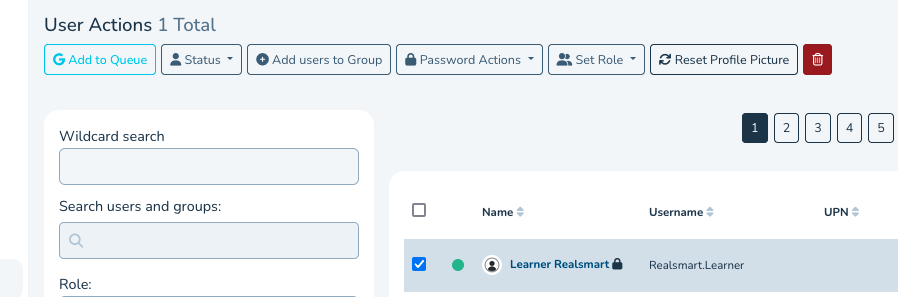
Hit the Red Trash Button
Confirm the action in the pop-up window
The user will show as 'Deleted' in realsmart for 90 days then be purged
Deleting a user in realsmart will rename and suspend the user in Google, their email address will now become user_deleted_{timestamp}, their old username will be removed entirely from their account, and is now available to use for new users.
Restoring a User
Continuing from the previous article, we will now restore the user that we just deleted.
Log into smartadmin
Find deleted user
Select 'Restore User'
Confirm the popup window that appears
The user will now be restored back to their original username, and unsuspended in Google.

