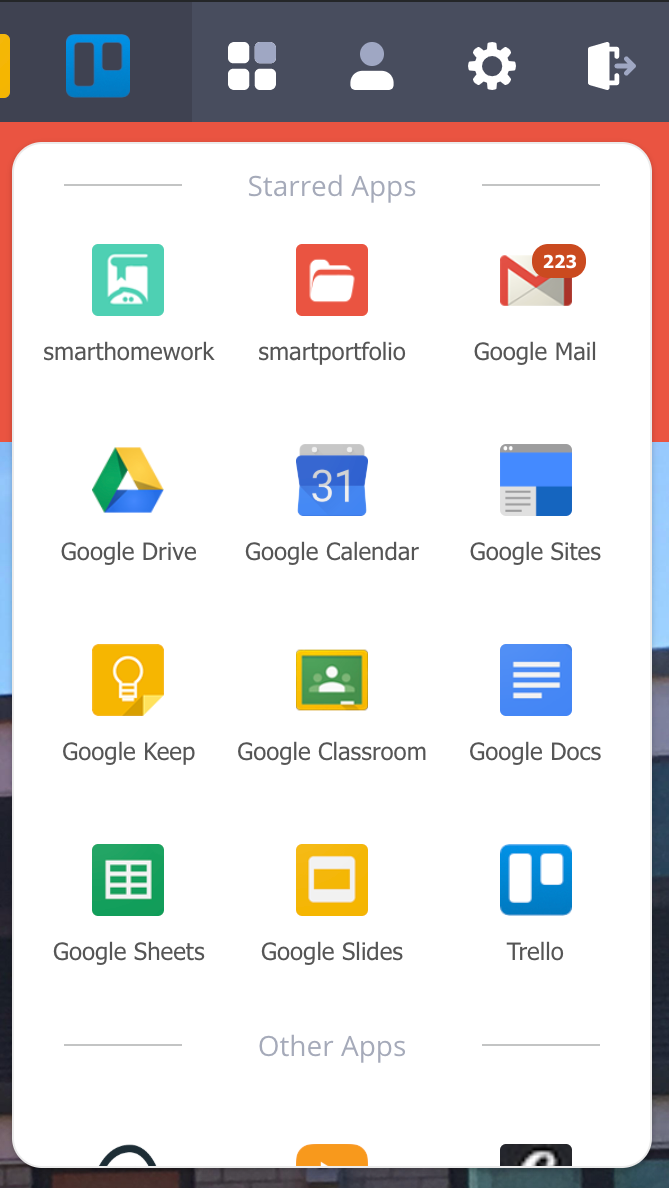cPanel
What is Cpanel?
What cpanel does for you and your school, what features does cpanel have, and how to navigate the cpanel.
Last updated on 27 Oct, 2025
Cpanel Overview
Cpanel allows your users to quickly navigate between applications that your organisation has chosen, applications displayed are specific to the following user types:
Students
Staff
Admins
Cpanel is integrated with realsmart's SSO (Single Sign On) service, smartlogin, currently we support the following SSO integrations:
G-Suite
ClickView
GCSEPod
If you would like to set up an additional or existing SSO service, please contact us at support@realsmart.co.uk.
The cpanel is currently displayed at the top of your school website, smartadmin and the realsmart launchpad, as displayed below.
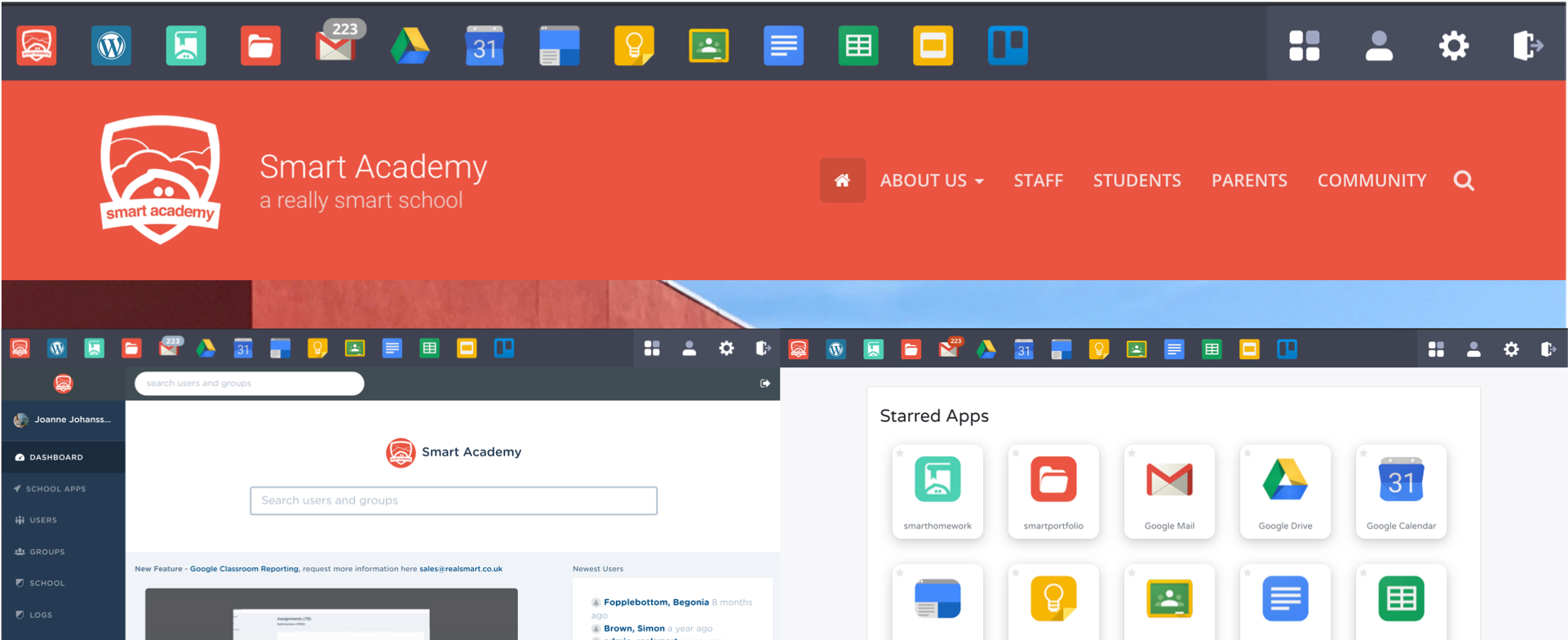
Apps Panel
If you click the 4 squares in the top right hand corner of the cpanel, the App Panel will appear, this is a scrollable panel that contains the applications enabled for the user, with the "Starred Apps" appearing first, followed by "Non-Starred Apps" or other apps. This panel can be closed by clicking the 4 squares again, or somewhere else on the page.