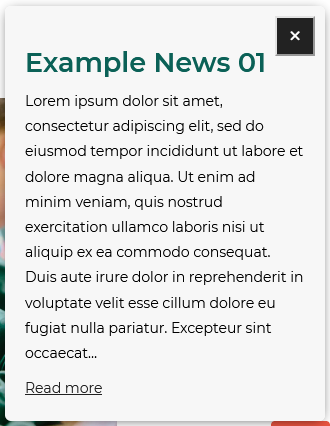User Guides
Smart Alert Plus User Guide
A user guide on how to use the Smart Alert Plus wordpress plugin.
Updated 2 weeks ago
On the wordpress dashboard, navigate to the "Smart Stuff" menu item.
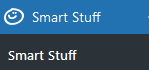
Tick "Smart Alert Plus" and then click "Save Changes".
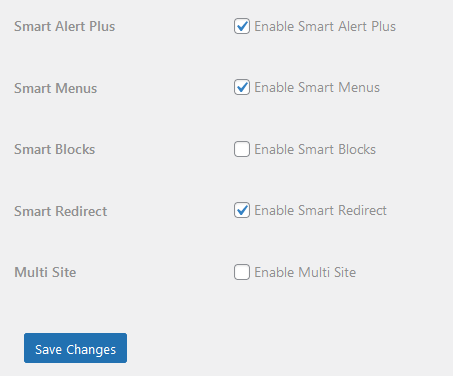
Navigate to "Smart Alert Plus" in the same menu.
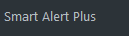
Set the first option to "Enable".
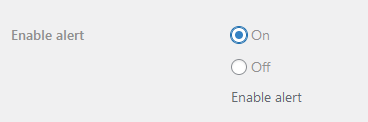
Choose the category.
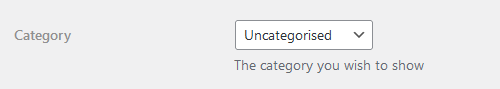
Customise the colour of the text.
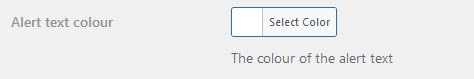
Customise the background colour of the banner.
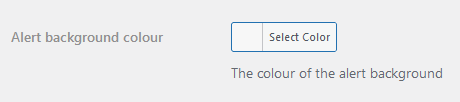
Choose whether you would like the popup to be dismissable.
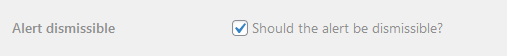
Set a post limit for the alert.
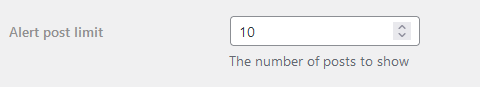
Choose which elements you would like to appear on the alert, such as a read more link and an exerpt.
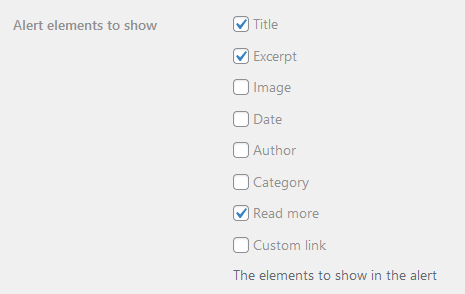
Set the exerpt limit.
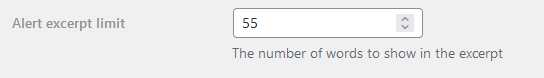
Choose what you would like your "Read More" button to say.
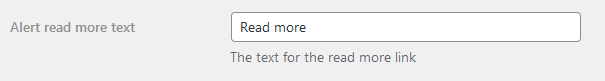
Add a link to the alert.
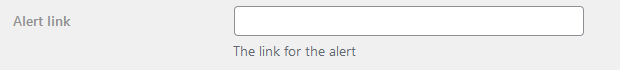
Choose what you would like the alert link text to say.
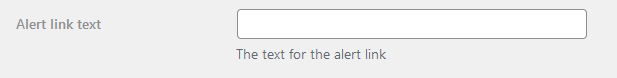
Click "Save Changes".
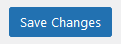
On your homepage after refreshing you will now see the most recent posts from whichever category of posts you chose.