smartsites
Switching on your Snow theme
Add some snowy festive cheer to your website
Updated 2 weeks ago
As the year comes to an end and winter arrives why not add some snowy festive cheer to your website.

1- Sign into your school website
2- Navigate to Wordpress Dashboard by hitting the blue wordpress button top left and selecting 'Wordpress Dashboard'
3- Select Plugins from the left hand menu
4- Scroll down to WP Snow Effect as screenshot and hit 'Activate'
Snow flakes will now appear on your website- Happy Christmas from team realsmart
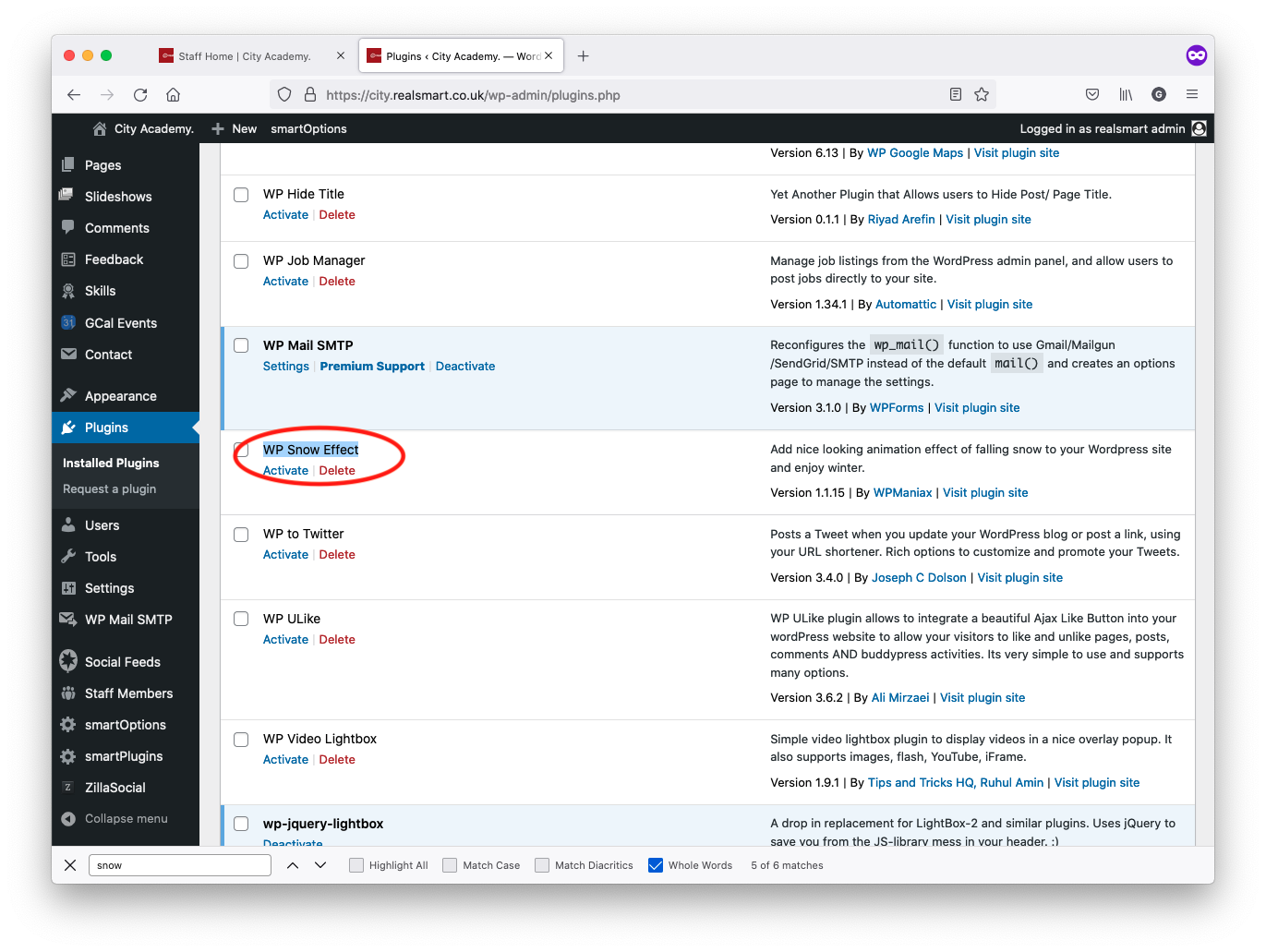
To Deactivate again in January just hit Deactivate

