smartsites
Embed a google pdf in a post or page
Adding pdfs to your smartsite
Last updated on 27 Oct, 2025
1- upload your pdf to your google account
2- open the pdf and select 'Open in new window'
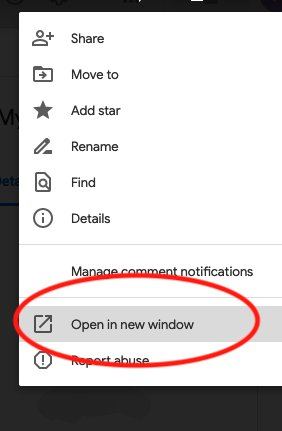
3- Once the new window has opened click Embed Item.
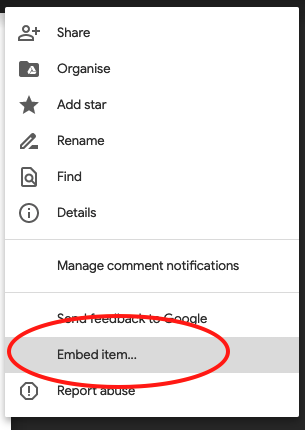
4- Now get the Embed code- copy it and paste it into your new page on the website

Heres a link to managing posts and pages

