smartsites
Switching on your Snow theme
Add some snowy festive cheer to your website
Last updated on 27 Oct, 2025
As the year comes to an end and winter arrives why not add some snowy festive cheer to your website.

1- Sign into your school website
2- Navigate to Wordpress Dashboard by hitting the blue wordpress button top left and selecting 'Wordpress Dashboard'
3- Select Plugins from the left hand menu
4- Scroll down to WP Snow Effect as screenshot and hit 'Activate'
Snow flakes will now appear on your website- Happy Christmas from team realsmart
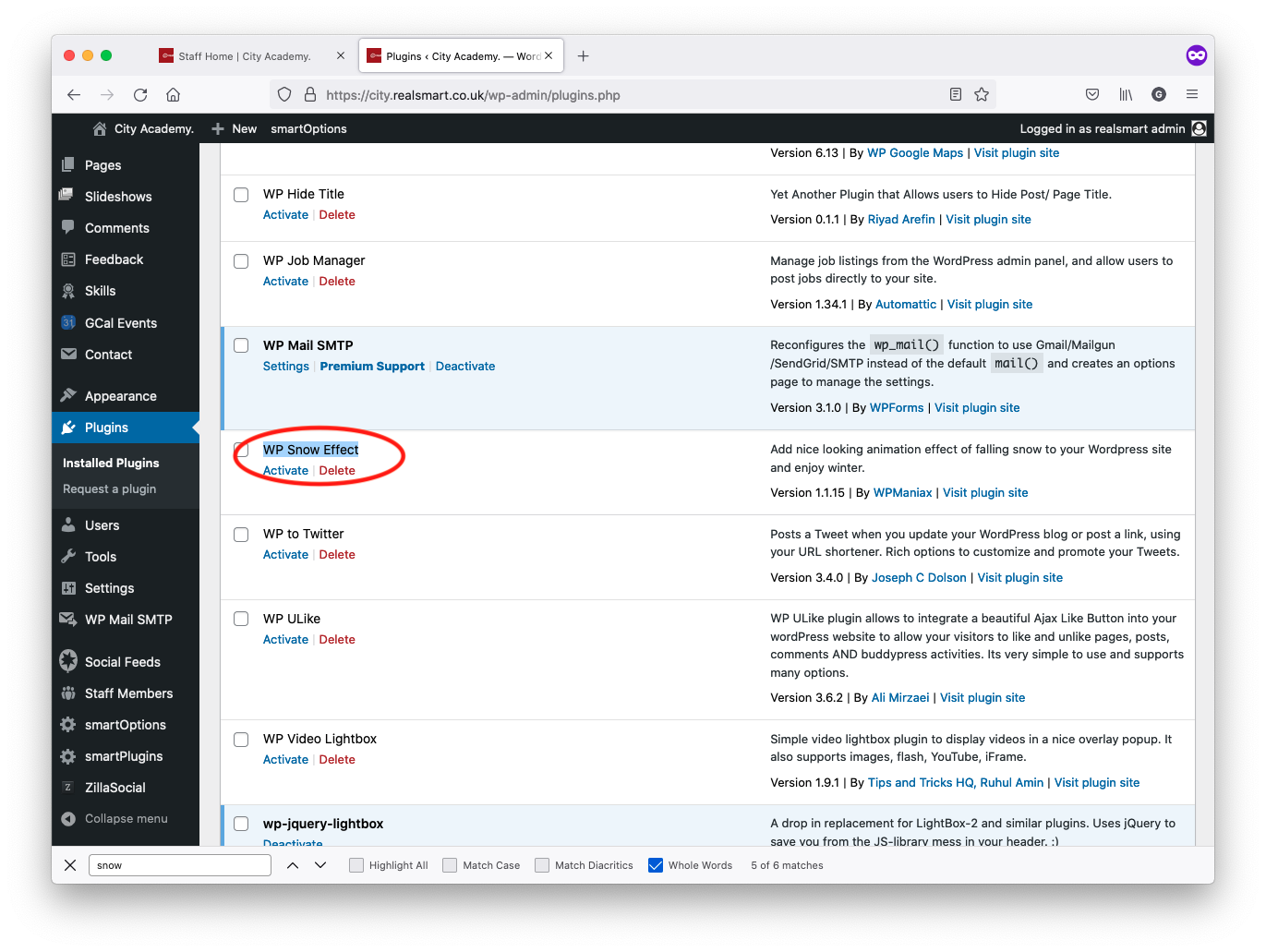
To Deactivate again in January just hit Deactivate

