smartsites
Setting up a footer & awards footer.
How to set up a footer & awards footer on your website.
Updated 3 weeks ago
Navigate to the "Wordpress Dashboard".

Navigate to "Appearance > Widgets".
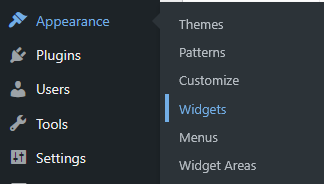
Choose an appropriate widget from the left hand side of the page.
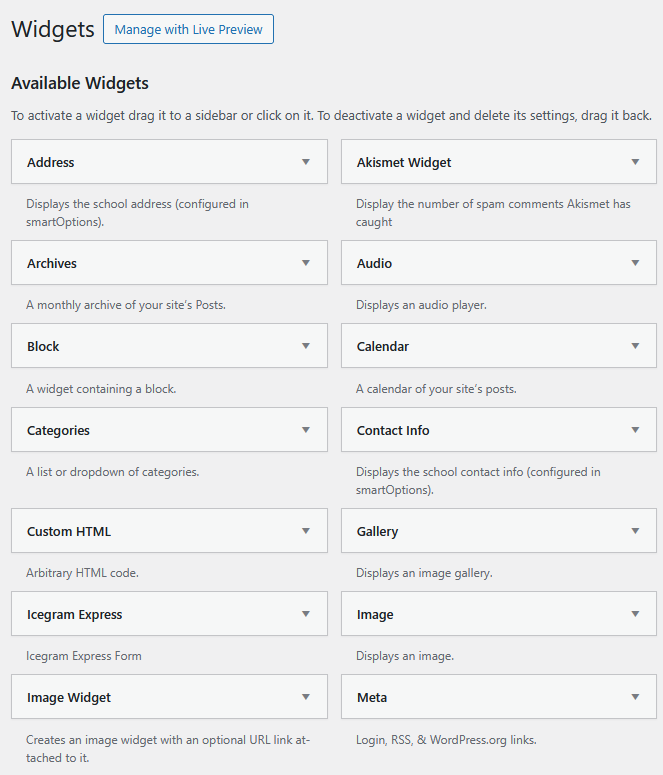
Drag the widget into the correct area on the right.
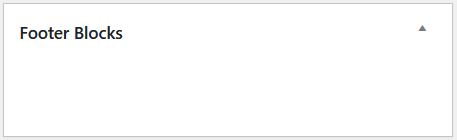
Add content, details, or HTML to your widget, then click "Save".
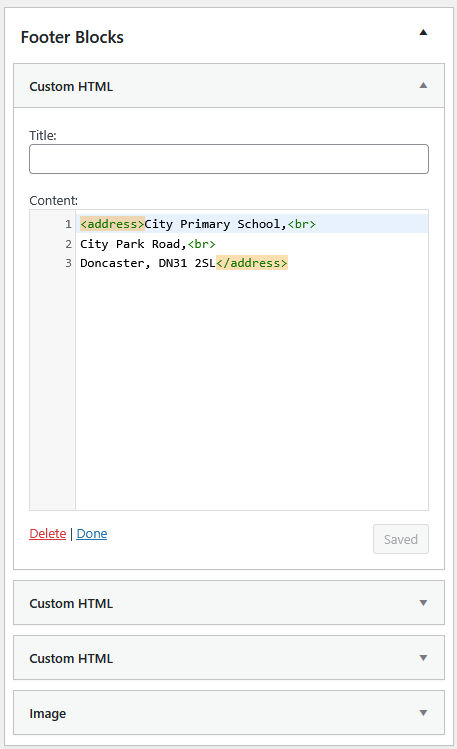
On the "Image" widget, click "Add Image" to be taken to your media library.
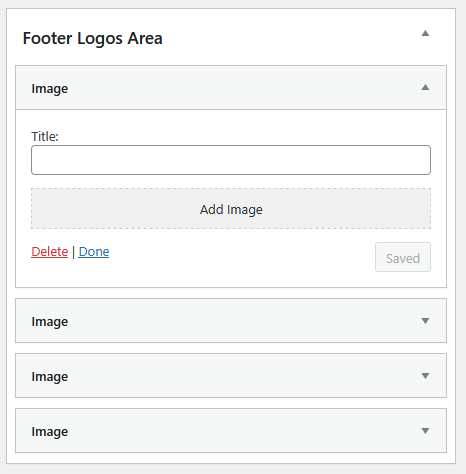
Select the image in the library, and then click "Add to Widget".

You can now add a hyperlink to the image to make it interactable, and then click "Save".
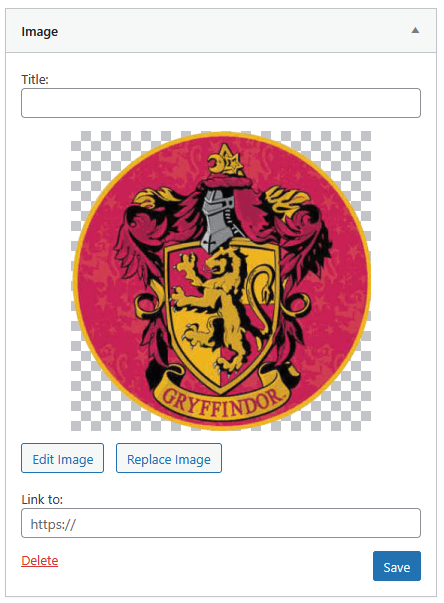
Go to the homepage on your website and click refresh.


