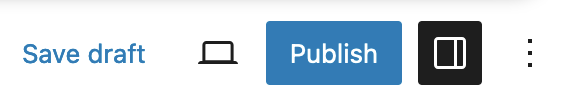smartsites
Using the Accordion Block
A guide on how to use the accordion block in the Gutenberg Editor
Updated 3 weeks ago
Activate the plugin "Easy Accordion Gutenberg Block" in the plugins section of the Wordpress Dashboard.
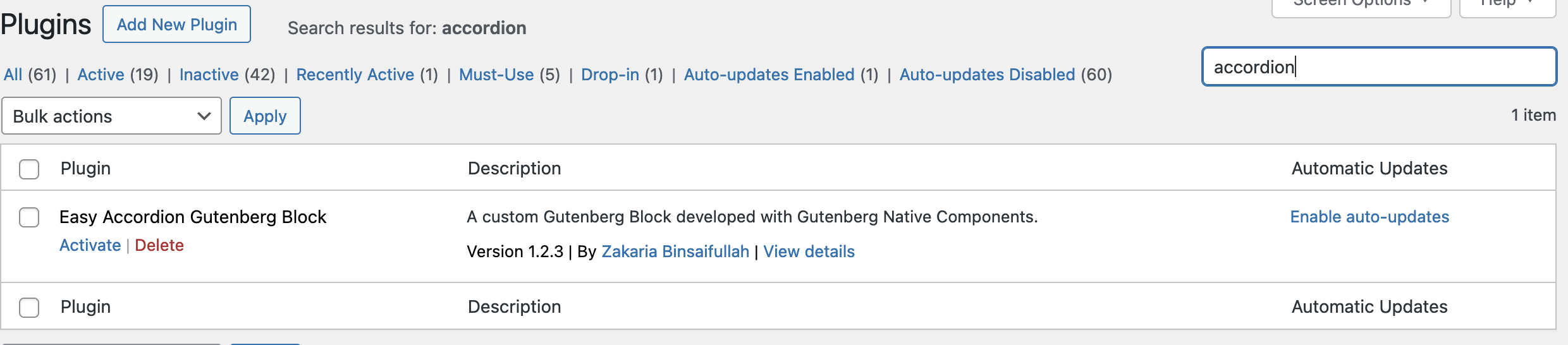
Whilst editing your desired page using the Block editor, click the plus button and search for "Accordion".
(This user guide will provide more information on switching to the Block Editor)

Add a heading and some text to your accordion tab.
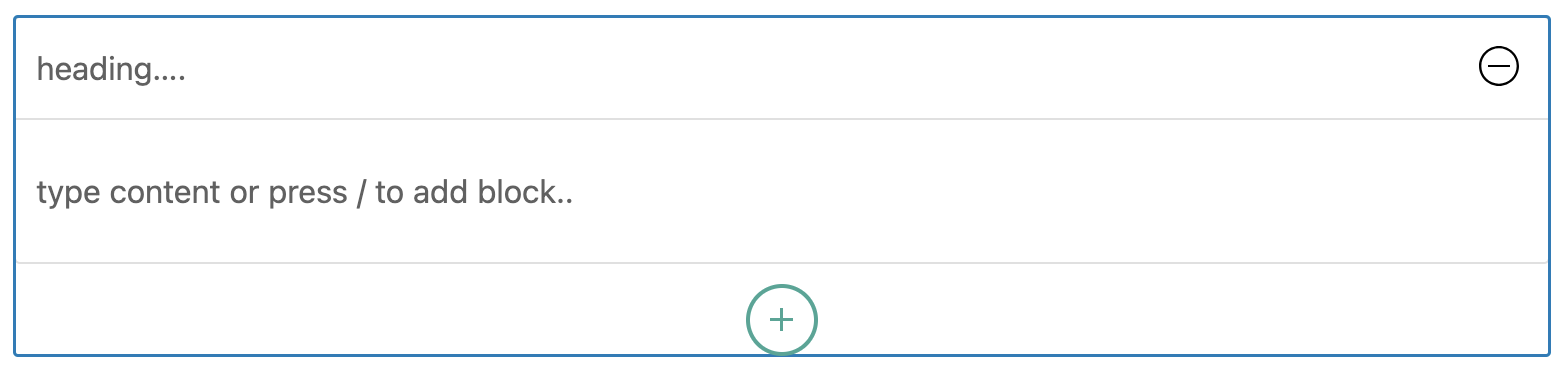
Alternativley, upon hovering over the content area you will be prompted with the ability to add another block inside your accordion.
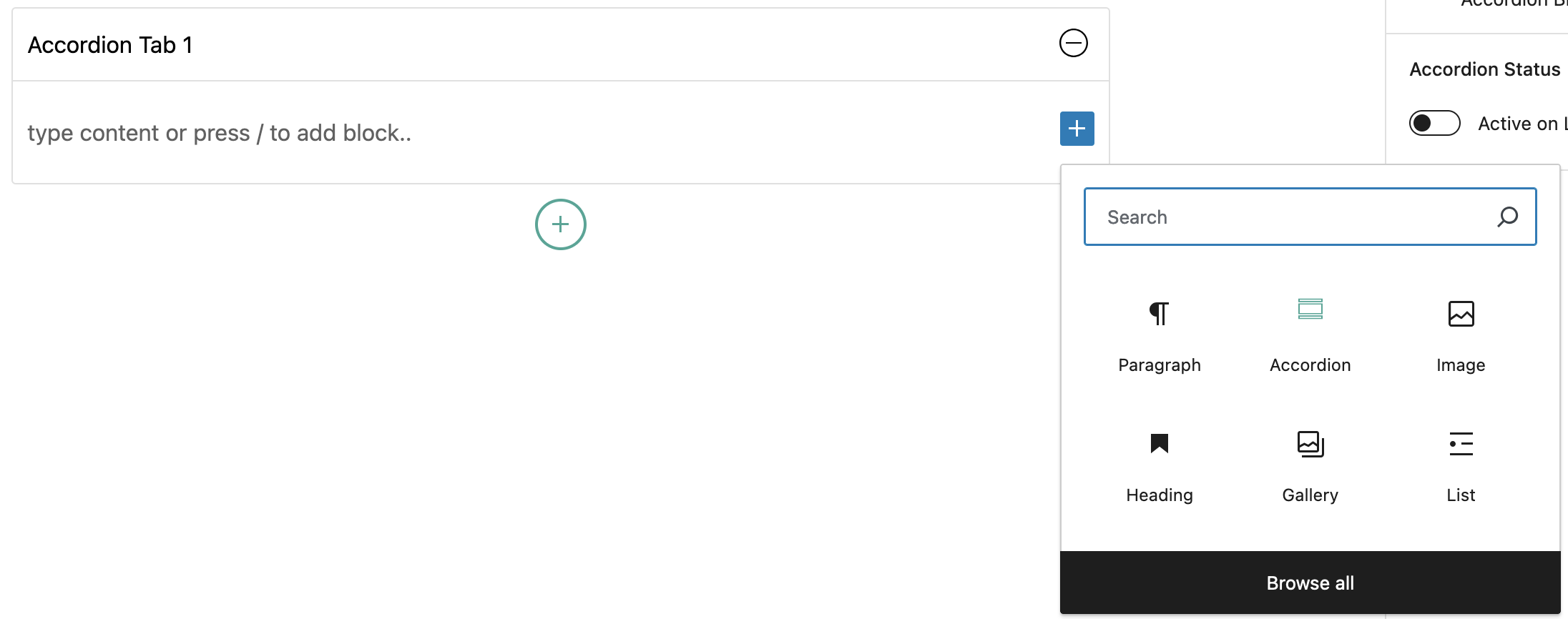
In this example, I am going to add a "File" block which allows me to embed PDFs.
(This user guide will provide more information on the File block)
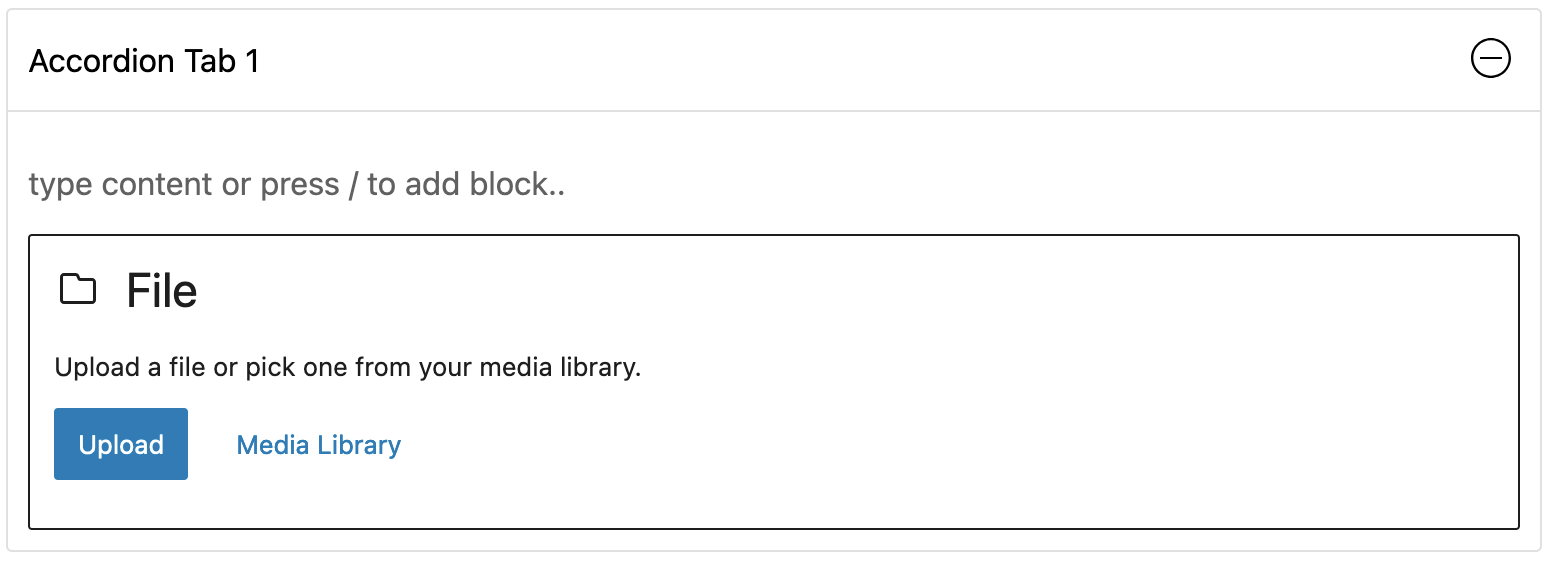
Once you are happy with your accordion content, you may want to add another tab to it, you can do this by clicking the green plus button below the accordion.

Once you are happy with your changes, click Save/Publish in the top right of the page editor, and refresh the page.