smartsites
Setting up Icegram Express on your Wordpress site.
Icegram Express is a plugin that allows you to add an email list to Wordpress that can be used to notify users and parents of things like new posts, mail broadcasts, and recent news.
Updated 3 weeks ago
First you will need to activate the plugin. Navigate to the "Plugins" section of your Wordpress Dashboard, search for "Icegram" and click "Activate".
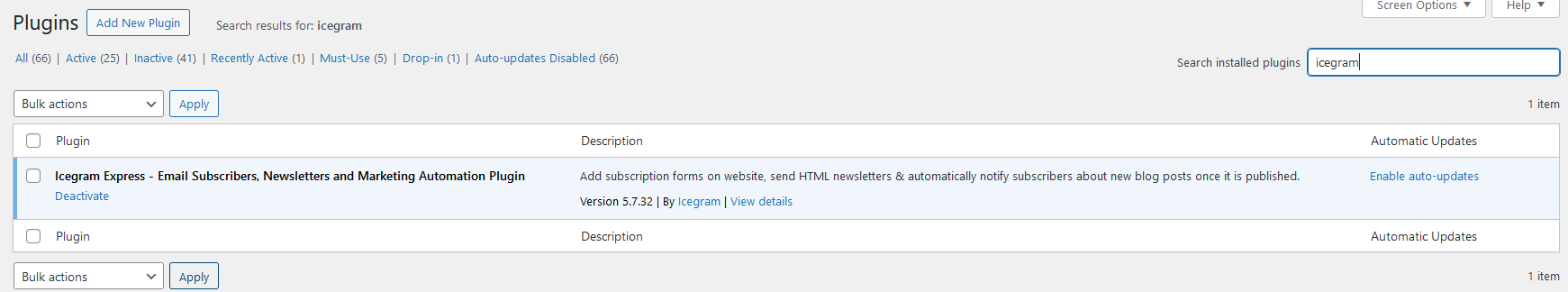
On the left hand side menu, click on "Icegram Express" to take you to the Icegram Dashboard.
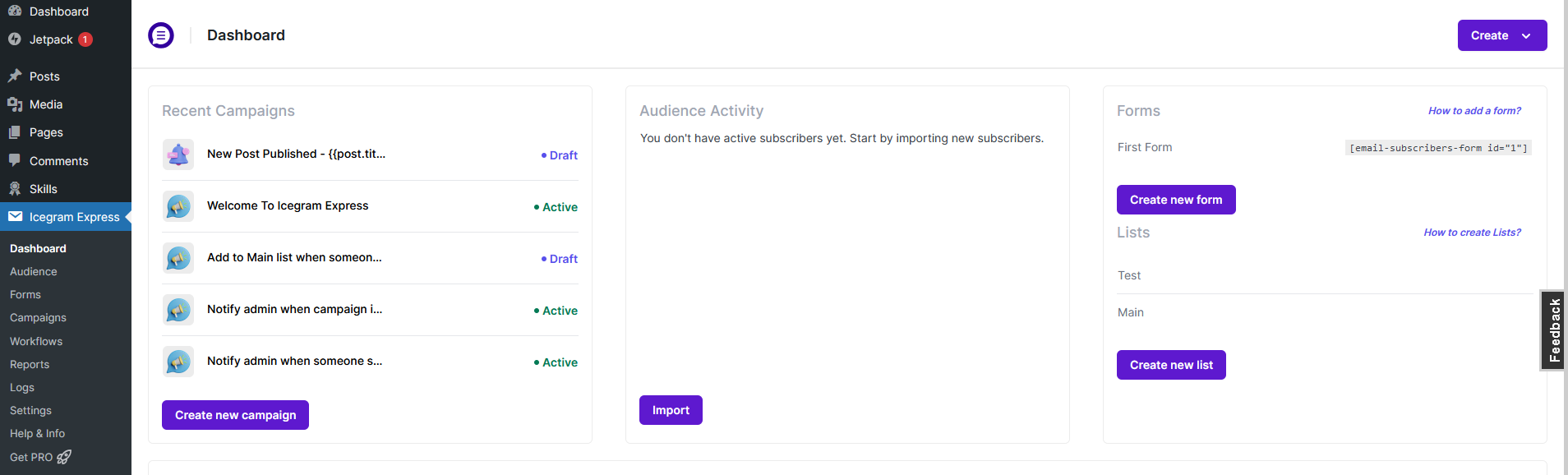
You will need to add users to start your mailing campaigns, to add users to your mailing list, click "Audience".
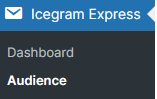
On the top control bar, click on "Import Contacts".

On this page, you can import users through a CSV. The most common way to import users is to use a CSV exported from your MIS.
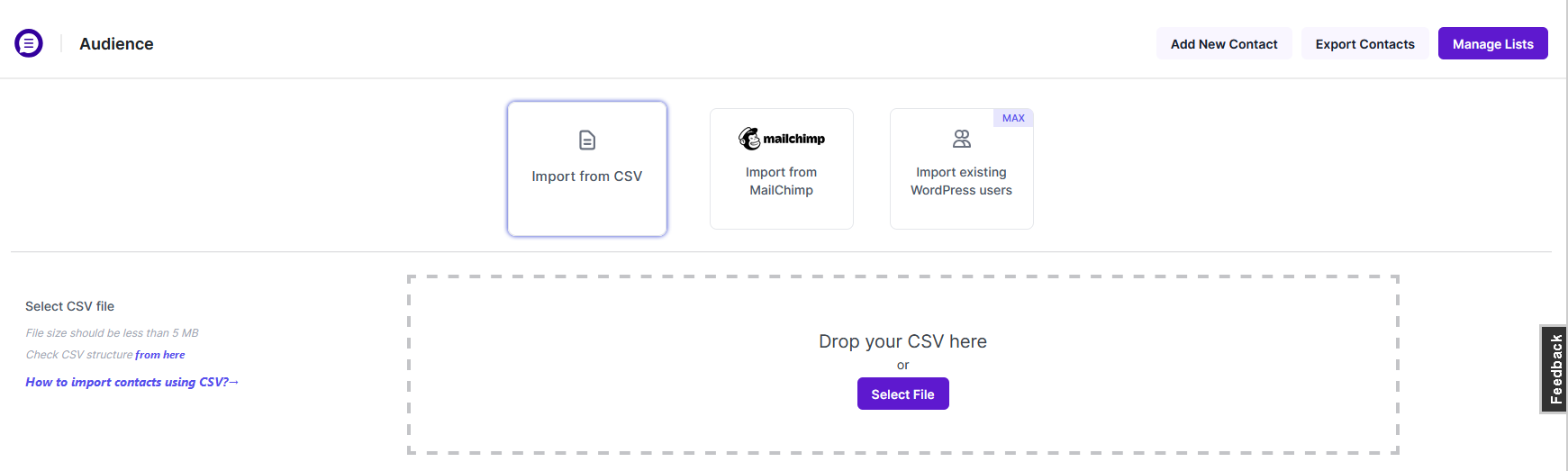
Icegram recommends following these articles to help you with any questions you have about setting up your mailing campaign;
It is important to setup SMTP for your mailing list, SMTP sends the emails from a specific address of your choosing, this is useful for avoiding your broadcasts being flagged as spam.
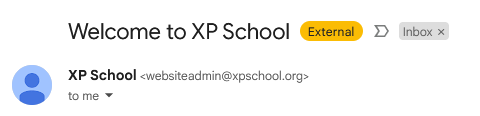
For advice on setting up SMTP on Wordpress, please follow this user guide.

